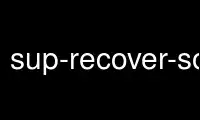
This is the command sup-recover-sources that can be run in the OnWorks free hosting provider using one of our multiple free online workstations such as Ubuntu Online, Fedora Online, Windows online emulator or MAC OS online emulator
PROGRAM:
NAME
sup-recover-sources - rebuild a lost Sup source configuration file
SYNOPSIS
sup-recover-sources [options] [source uri...]
DESCRIPTION
Rebuilds a lost sources.yaml file by reading messages from a list of sources and
determining, for each source, the most prevalent 'source_id' field of messages from that
source in the index.
The only non-deterministic component to this is that if the same message appears in
multiple sources, those sources may be mis-diagnosed by this program.
If the first N messages (--scan-num below) all have the same source_id in the index, the
source will be added to sources.yaml. Otherwise, the distribution will be printed, and
you will have to add it by hand.
The offset pointer into the sources will be set to the end of the source, so you will have
to run sup-import --rebuild for each new source after doing this.
OPTIONS
--unusual
Mark sources as 'unusual'. Only usual sources will be polled by hand (default:
false)
--archive
Mark sources as 'archive'. New messages from these sources will not appear in the
inbox (default: false)
--scan-num N
Number of messages to scan per source (default: 10)
-h, --help
Show help message
Use sup-recover-sources online using onworks.net services
