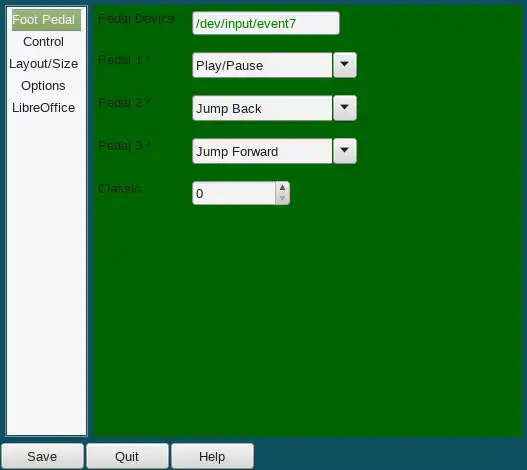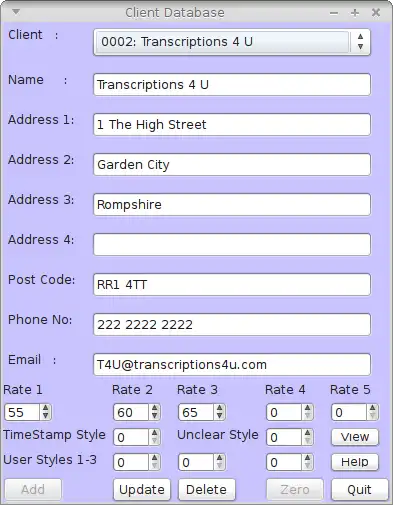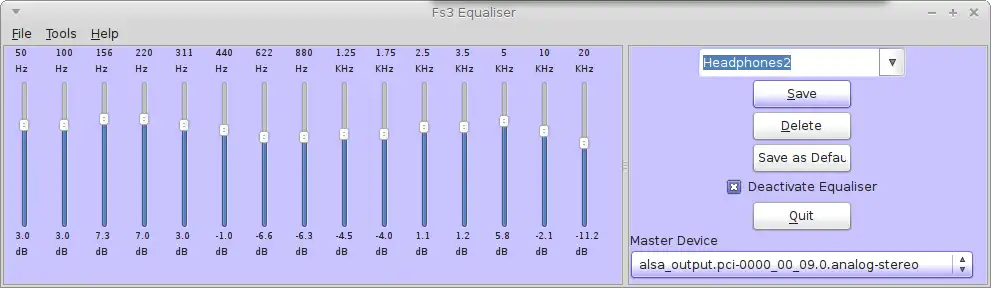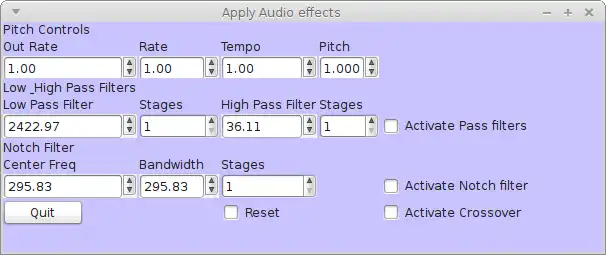This is the Linux app named footswitch3 whose latest release can be downloaded as fs3_8.6.0_Non_Debian.tar.gz. It can be run online in the free hosting provider OnWorks for workstations.
Download and run online this app named footswitch3 with OnWorks for free.
Follow these instructions in order to run this app:
- 1. Downloaded this application in your PC.
- 2. Enter in our file manager https://www.onworks.net/myfiles.php?username=XXXXX with the username that you want.
- 3. Upload this application in such filemanager.
- 4. Start the OnWorks Linux online or Windows online emulator or MACOS online emulator from this website.
- 5. From the OnWorks Linux OS you have just started, goto our file manager https://www.onworks.net/myfiles.php?username=XXXXX with the username that you want.
- 6. Download the application, install it and run it.
SCREENSHOTS
Ad
footswitch3
DESCRIPTION
Footswitch 3 is a media player for transcribers on Linux. Written in python using the python bindings for Gstreamer it allows a transcriber to control the audio or video with a foot pedal, and includes a set of macros that integrate into LibreOffice. This allows the transcriber to control the media player from within Libreoffice as well, making it useful for those who do not yet own a foot pedal/foot switch.
Control of the media player from LibreOffice can be via Hotkeys or an integrated toolbar.
There are 3 timestamp macros, along with media player control macros for
Play/Pause toggle
Jump backwards
Jump forwards
Slower
Faster
Normal Audio speed
Jump to timestamp
Allows for multiple transcription clients, database export for spreadsheet invoicing.
This combination of fs3 and LibreOffice unlike some other transcription tools, means you are working in a world class editor, with the ability to save documents in multiple formats, including Microsoft Word formats.
Features
- Uses Gstreamer python bindings so will play whatever media Gstreamer can play
- Configuration up to 4 pedals for USB footpedal / footswitch
- Known to work with VEC Infinity in-USB2, Olympus RS28 and MicroDia footpedals
- Will *Not* work with the Infinity in-USB3 foot pedal (wait for version 8.0.0)
- Controls Pause,Play,Jump back, Jump Forward, Stop
- Play slower, Play faster, Return to normal speed, Mute, Volume
- Allows for Classic transcriber Play/Pause where Play is pedal held down and Pause is when it is released
- Configurable Jump lengths and jump back after pause
- Running time and current position displayed
- Configurable TCP port, HID device id and number of pedals
- Timecode reminder function and estimate of work left to do
- Included LibreOffice macros for control from within LibreOffice via mouse click or hot key
- Built in 15 band equaliser
- Audio effects for Mono to Stereo conversion, Pitch control, High-Pass filter, Low-pass Filter and Notch Filter
- Configureable timestamp styles
- Up to 9 defined pedal sets, selectable on the fly
- Configurable default and by Client id, "load audio" directories
- Export data directly to LibreOffice Calc and Writer for invoicing
- Includes LibreOffice Calc and Writer Invoice templates
- Hot Key of timestamps and speaker names into Libreoffice document
- Recently used File list allows you to pick up exactly where you finished
- Pre-loaded LibreOffice drop down menus and menubar
- Drag and drop of audio files supported
- WebDav remote server client for automated notification and download of files on remote servers
- Audio Visualisations
- Video Subtitle and Language selection
- Freeze on last video frame for timecoded transcription
- Video On Screen Display (OSD) timecode timestamps into your document
- For video: automatic screen size based on reported video size and advance and retreat by frame
- Transcription notes for each job
- Continuous loop feature( for difficult tracts)
- Database print for lists and simple html invoices
- Job Queue
- Silence detection/removal
- Comprehensive audio/video file format conversions via ffmpeg
- Define Deadlines
- Prefer to use Vlc see https://sourceforge.net/projects/footswitch2/
- Just need a simple version check https://sourceforge.net/projects/footswitch3basic/
Audience
Advanced End Users, End Users/Desktop
User interface
Gnome, X Window System (X11)
Programming Language
Python
Database Environment
SQLite
Categories
This is an application that can also be fetched from https://sourceforge.net/projects/footswitch3/. It has been hosted in OnWorks in order to be run online in an easiest way from one of our free Operative Systems.