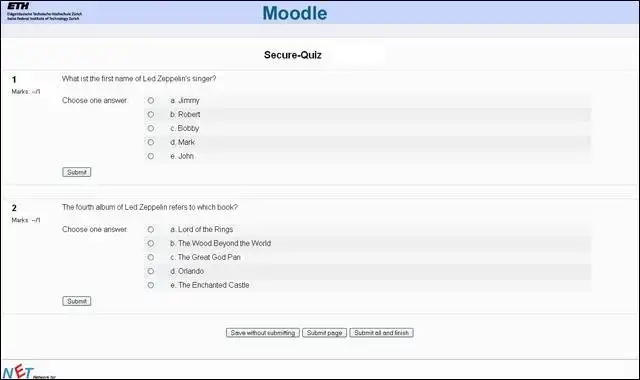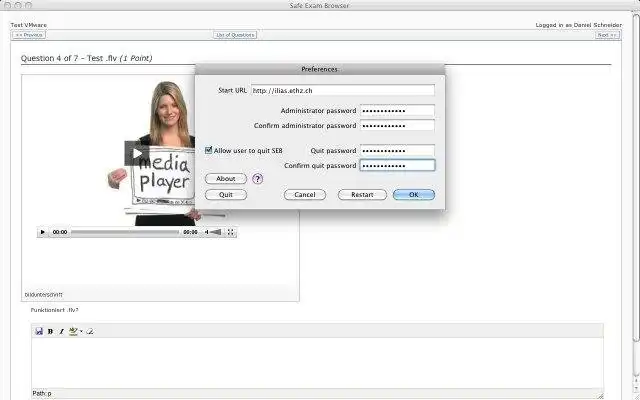This is the Linux app named Safe Exam Browser whose latest release can be downloaded as SEB_3.3.2.413_SetupBundle.exe. It can be run online in the free hosting provider OnWorks for workstations.
Download and run online this app named Safe Exam Browser with OnWorks for free.
Follow these instructions in order to run this app:
- 1. Downloaded this application in your PC.
- 2. Enter in our file manager https://www.onworks.net/myfiles.php?username=XXXXX with the username that you want.
- 3. Upload this application in such filemanager.
- 4. Start the OnWorks Linux online or Windows online emulator or MACOS online emulator from this website.
- 5. From the OnWorks Linux OS you have just started, goto our file manager https://www.onworks.net/myfiles.php?username=XXXXX with the username that you want.
- 6. Download the application, install it and run it.
SCREENSHOTS
Ad
Safe Exam Browser
DESCRIPTION
Safe Exam Browser is a webbrowser-environment to carry out online-exams safely. The software changes any computer into a secure workstation. It regulates the access to any utilities and prevents students from using unauthorised resources.
Features
- Webbrowser-environment to carry out online-exams safely
- Fullscreen or browser window mode (without any navigation elements)
- Disables shortcuts and operating system functions like Task Manager (Ctrl-Alt-Del / Cmd-Alt-Esc), program switcher (Alt-Tab, Win-Tab / Cmd-Tab), Print Screen / Screenshot etc. which should not be available during an exam
- Prevents students from surfing the internet during an exam
- Compatible with basically all web-based exam systems, additional integration with learning management systems Moodle, ILIAS and others
- Possibility to permit controlled use of additional external applications
- Current versions supports Windows 7, Windows 8.1, Windows 10, Mac OS X 10.7 up to macOS 10.13 High Sierra and iOS 9.3.5 to iOS 11.
- SEB 2.x can be started or reconfigured for each exam just by clicking a special link in some regular web browser or in an e-mail
- Detection if SEB is running on a virtual machine, monitoring which processes are permitted or prohibited to be running during the exam
- Easy installation and deployment: Create .seb configuration files with which SEB can be configured/reconfigured after installation
Audience
Education, Developers, End Users/Desktop
User interface
Cocoa (MacOS X), Web-based
Programming Language
C++, PHP, JavaScript, Objective-C 2.0
Categories
This is an application that can also be fetched from https://sourceforge.net/projects/seb/. It has been hosted in OnWorks in order to be run online in an easiest way from one of our free Operative Systems.