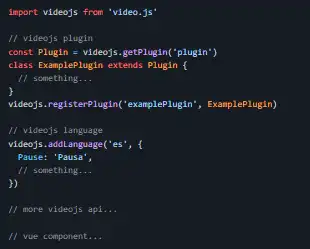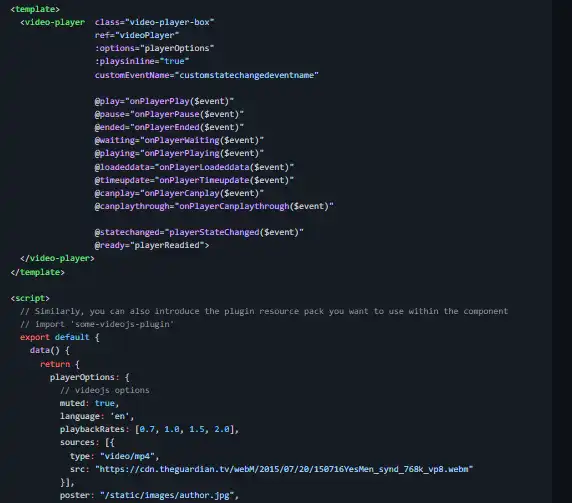This is the Linux app named Vue-Video-Player whose latest release can be downloaded as v2.4.4.zip. It can be run online in the free hosting provider OnWorks for workstations.
Download and run online this app named Vue-Video-Player with OnWorks for free.
Follow these instructions in order to run this app:
- 1. Downloaded this application in your PC.
- 2. Enter in our file manager https://www.onworks.net/myfiles.php?username=XXXXX with the username that you want.
- 3. Upload this application in such filemanager.
- 4. Start the OnWorks Linux online or Windows online emulator or MACOS online emulator from this website.
- 5. From the OnWorks Linux OS you have just started, goto our file manager https://www.onworks.net/myfiles.php?username=XXXXX with the username that you want.
- 6. Download the application, install it and run it.
SCREENSHOTS
Ad
Vue-Video-Player
DESCRIPTION
video.js player component for Vue. The Video.js player is a component. Like all components, you can define what children it includes, what order they appear in, and what options are passed to them. Components can be given custom options via the lower-camel-case variant of the component name (e.g. controlBar for ControlBar). These can be nested in a representation of grandchild relationships. Video.js playback technologies (i.e. "techs") can be given custom options as part of the options passed to the videojs function. They should be passed under the lower-case variant of the tech name (e.g. "html5").
Features
- The default behavior is to preload all text tracks
- Each option is also available as a standard <video> element attribute
- Instead of using the autoplay attribute you should pass an autoplay option to the videojs function
- Start loading the video immediately (if the browser supports it)
- The browser will wait until the user hits "play" to begin downloading
- Load only the meta data of the video
Programming Language
JavaScript
Categories
This is an application that can also be fetched from https://sourceforge.net/projects/vue-video-player.mirror/. It has been hosted in OnWorks in order to be run online in an easiest way from one of our free Operative Systems.