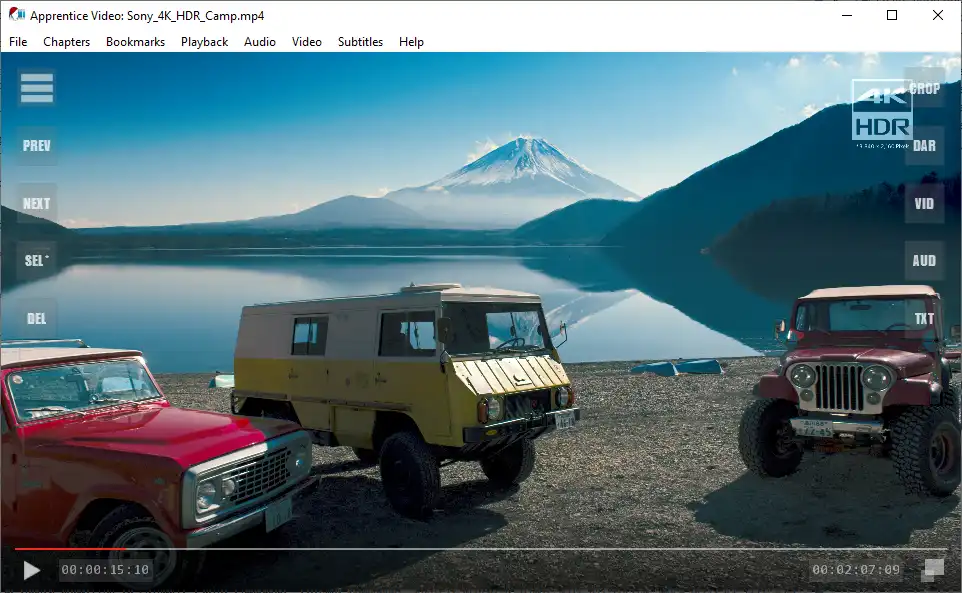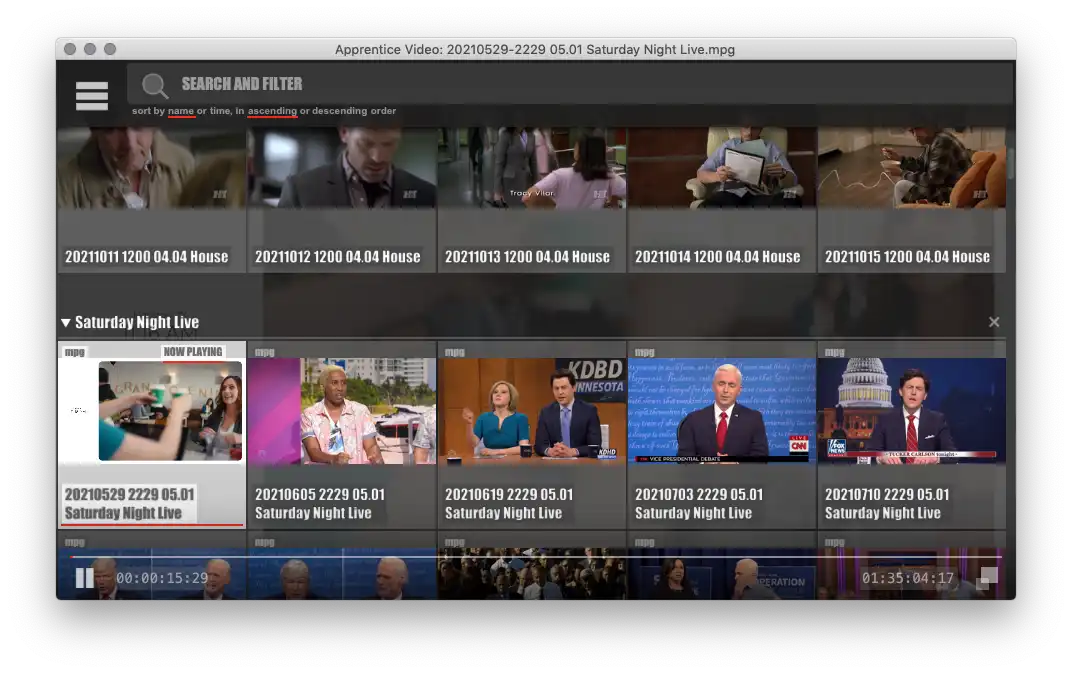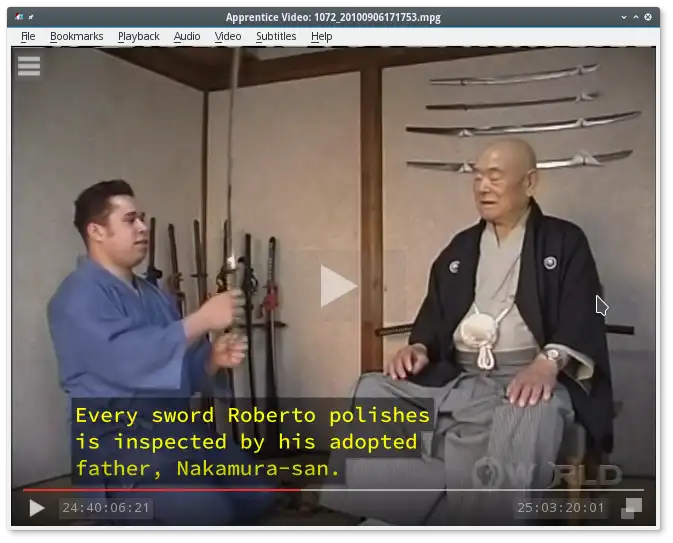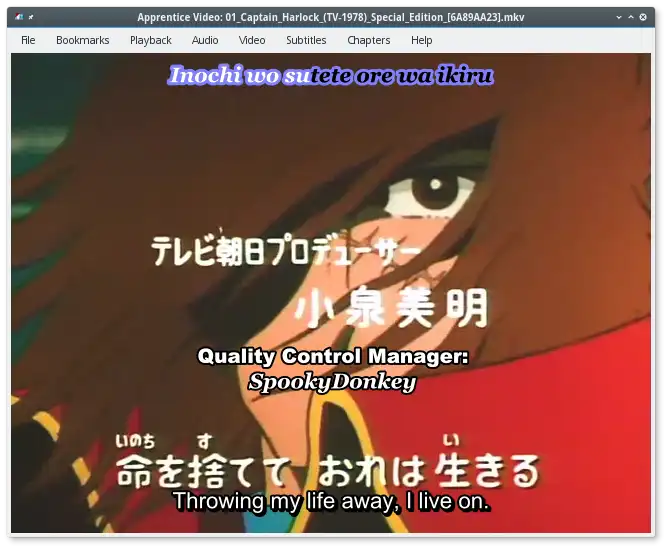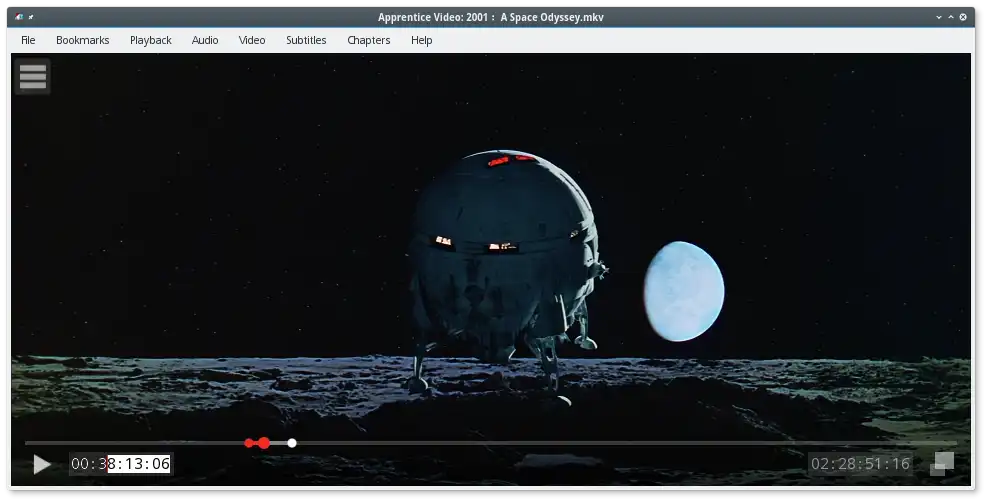This is the Windows app named Apprentice Video whose latest release can be downloaded as apprenticevideo-git.replay.20211202.144521.de1a4e4e-win32-x64.msi. It can be run online in the free hosting provider OnWorks for workstations.
Download and run online this app named Apprentice Video with OnWorks for free.
Follow these instructions in order to run this app:
- 1. Downloaded this application in your PC.
- 2. Enter in our file manager https://www.onworks.net/myfiles.php?username=XXXXX with the username that you want.
- 3. Upload this application in such filemanager.
- 4. Start any OS OnWorks online emulator from this website, but better Windows online emulator.
- 5. From the OnWorks Windows OS you have just started, goto our file manager https://www.onworks.net/myfiles.php?username=XXXXX with the username that you want.
- 6. Download the application and install it.
- 7. Download Wine from your Linux distributions software repositories. Once installed, you can then double-click the app to run them with Wine. You can also try PlayOnLinux, a fancy interface over Wine that will help you install popular Windows programs and games.
Wine is a way to run Windows software on Linux, but with no Windows required. Wine is an open-source Windows compatibility layer that can run Windows programs directly on any Linux desktop. Essentially, Wine is trying to re-implement enough of Windows from scratch so that it can run all those Windows applications without actually needing Windows.
SCREENSHOTS
Ad
Apprentice Video
DESCRIPTION
This player stands on the giant shoulders of FFmpeg. Audio rendering is accomplished via portaudio v19. Video rendering is via OpenGL, using fragment programs when possible. User interface is implemented with Qt 4/5. ASS/SSA subtitle rendering is implemented with libass. MOD, XM, S3M, IT file support via libmodplug.
This player provides several performance options to enable adequate video playback on slow hardware:
* skip loop filter
* skip non-reference frames
* skip color converter
* reduce playback speed to accommodate slow video decoding
This player supports playback of HDR video on non-HDR displays:
* colorspace transform to BT.709 colorspace via an auto-generated 3D LUT
* tone mapping from HDR to SDR (BT. 709)
NOTE: Linux binaries are not provided. Please build from source.
Features
- in/out point looping
- alpha channel preview
- flat hierarchical searchable playlist
- automatic playlist bookmarks
- audio tempo scaling via a custom implementation of WSOLA algorithm
- de-interlacing via ffmpeg YADIF filter
- custom algorithm for automatic letterbox crop margin detection
- click-and-drag manual crop region editor
- rich rendering of embedded ASS/SSA subtitles
- rich rendering of Closed Captions
- chapters support
- OSX builds support Apple Remote
- supports HDR10 and HLG video playback on non-HDR displays
Audience
End Users/Desktop
User interface
Qt
Programming Language
C++
This is an application that can also be fetched from https://sourceforge.net/projects/apprenticevideo/. It has been hosted in OnWorks in order to be run online in an easiest way from one of our free Operative Systems.