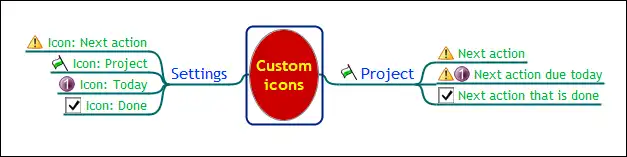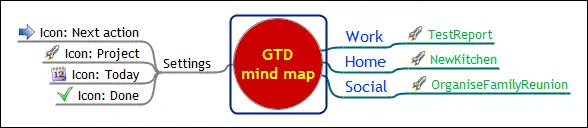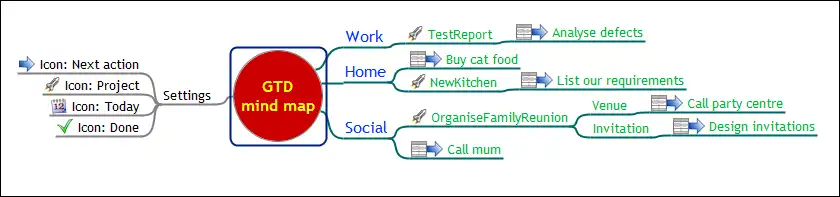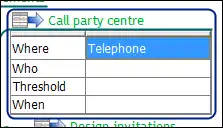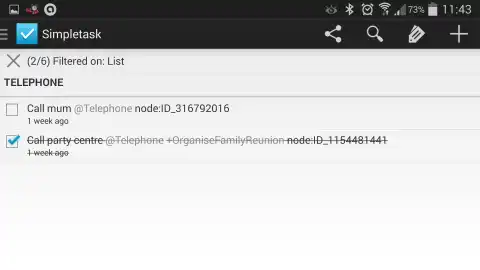This is the Windows app named GTD Sync whose latest release can be downloaded as gtdsync-v0.7.7.addon.mm. It can be run online in the free hosting provider OnWorks for workstations.
Download and run online this app named GTD Sync with OnWorks for free.
Follow these instructions in order to run this app:
- 1. Downloaded this application in your PC.
- 2. Enter in our file manager https://www.onworks.net/myfiles.php?username=XXXXX with the username that you want.
- 3. Upload this application in such filemanager.
- 4. Start any OS OnWorks online emulator from this website, but better Windows online emulator.
- 5. From the OnWorks Windows OS you have just started, goto our file manager https://www.onworks.net/myfiles.php?username=XXXXX with the username that you want.
- 6. Download the application and install it.
- 7. Download Wine from your Linux distributions software repositories. Once installed, you can then double-click the app to run them with Wine. You can also try PlayOnLinux, a fancy interface over Wine that will help you install popular Windows programs and games.
Wine is a way to run Windows software on Linux, but with no Windows required. Wine is an open-source Windows compatibility layer that can run Windows programs directly on any Linux desktop. Essentially, Wine is trying to re-implement enough of Windows from scratch so that it can run all those Windows applications without actually needing Windows.
SCREENSHOTS
Ad
GTD Sync
DESCRIPTION
The Freeplane add-on "GTD Sync" enables you to use the non-linear representation of Freeplane to organise and review your projects, next actions and delegated actions. You can then use a todo.txt list manager like Simpletask for Android to decide on the go what to do in a certain context and to check off completed tasks
The add-on imports new next or delegated actions and changes to existing next or delegated actions from the todo.txt file into the GTD mind map and then exports all next actions to the todo.txt file. In this way both files will stay synchronised.
In addition you need a cloud service like Dropbox to keep your todo.txt file in sync between systems.
For more information on Freeplane, see http://www.freeplane.org/wiki/index.php/Main_Page
The todo.txt format is a simple set of rules that makes todo.txt both human and machine-readable, see http://todotxt.com/.
The add-on is inspired by Freeplane|GTD, see http://auxilus.com/blog/freeplanegtd/
Features
- Use the non-linear, more visual representation of mind maps in Freeplane to organise and review projects, next actions and delegated actions.
- Use a todo.xt compatible list manager, like Simpletask for Android, to decide on the go what to do in the current context and to check off completed actions. If necessary, you can also use the list manager to add new next actions or to change existing next actions on the fly.
- Use this add-on to keep next actions and delegated actions synchronised between your GTD mind map and todo.txt.
- Use a cloud service like Dropbox to keep your todo.txt file synchronised between systems.
- Together with Freeplane, a cloud service and the appropriate todo.txt list manager, this add-on forms a portable solution that works for different OS platforms and combinations of OS platforms (e.g. Windows and Android).
- This add-on keeps GTD mind map and todo.txt synchronised by importing new or changed actions from todo.txt to the GTD mind map and then by exporting all actions from the GTD mind map to the todo.txt file.
- The add-on synchronises the following next action characteristics: description, project, context, owner, threshold date, due date, URL, priority (only (A), read the wiki!), date created and date completed.
- The add-on validates the next action attributes during import and export and corrects them automatically, if necessary. All corrections are logged, so you can review them.
- In the rare case that a changed action or attribute cannot be imported, this is reported and logged. You can then update the GTD mind map manually, if necessary.
- The add-on reports the following statistics: Total number of todo.txt lines processed, total number of new actions, number of corrected new actions, total number of existing actions, number of changed actions, number of corrected changed actions, number of changed actions not imported, total number of exported actions, number of corrected projects and number of corrected exported actions.
- The add-on includes functions for creating or updating projects and next actions in the GTD mind map and for marking next actions as complete. These functions will also validate the various attributes and correct them, if necessary.
- If you use English as a language, your GTD mind map is also compatible with the Freeplane|GTD add-on.
Audience
Management
User interface
Plugins
Programming Language
Groovy
This is an application that can also be fetched from https://sourceforge.net/projects/gtdsync/. It has been hosted in OnWorks in order to be run online in an easiest way from one of our free Operative Systems.