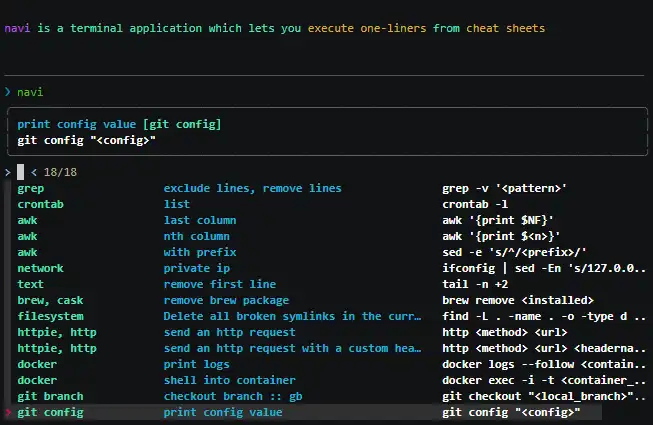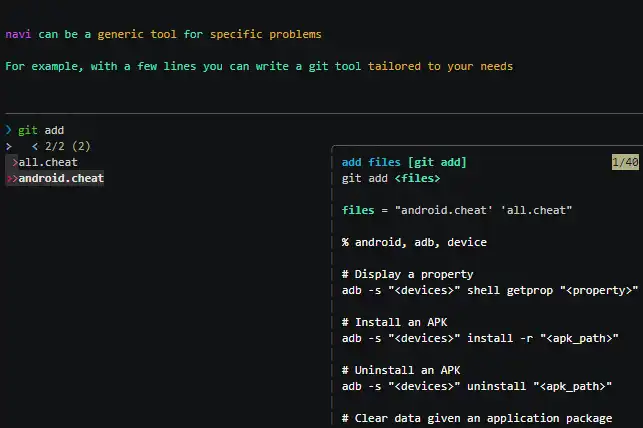This is the Windows app named navi whose latest release can be downloaded as navi-v2.22.1-x86_64-pc-windows-gnu.zip. It can be run online in the free hosting provider OnWorks for workstations.
Download and run online this app named navi with OnWorks for free.
Follow these instructions in order to run this app:
- 1. Downloaded this application in your PC.
- 2. Enter in our file manager https://www.onworks.net/myfiles.php?username=XXXXX with the username that you want.
- 3. Upload this application in such filemanager.
- 4. Start any OS OnWorks online emulator from this website, but better Windows online emulator.
- 5. From the OnWorks Windows OS you have just started, goto our file manager https://www.onworks.net/myfiles.php?username=XXXXX with the username that you want.
- 6. Download the application and install it.
- 7. Download Wine from your Linux distributions software repositories. Once installed, you can then double-click the app to run them with Wine. You can also try PlayOnLinux, a fancy interface over Wine that will help you install popular Windows programs and games.
Wine is a way to run Windows software on Linux, but with no Windows required. Wine is an open-source Windows compatibility layer that can run Windows programs directly on any Linux desktop. Essentially, Wine is trying to re-implement enough of Windows from scratch so that it can run all those Windows applications without actually needing Windows.
SCREENSHOTS
Ad
navi
DESCRIPTION
navi allows you to browse through cheatsheets (that you may write yourself or download from maintainers) and execute commands. Suggested values for arguments are dynamically displayed in a list. it will spare you from knowing CLIs by heart. It will spare you from copy-pasting output from intermediate commands. It will make you type less. It will teach you new one-liners. It uses fzf, skim, or Alfred under the hood and it can be either used as a command or as a shell widget (à la Ctrl-R). There are multiple ways to use navi. For example, by typing navi in the terminal, which you have access to all possible subcommands and flags, or as a shell widget for the terminal, the shell history is correctly populated (i.e. with the actual command you ran instead of navi) and you can edit the command as you wish before executing it. You can also use it as aliases, as a shell scripting tool, and as an Alfred workflow.
Features
- Browse through featured cheatsheets
- Import cheatsheets from git repositories
- Write your own cheatsheets (and share them, if you want)
- Use cheatsheets from other tools, such as tldr and cheat.sh
- Auto-update repositories
- Arguments are neither hardcoded nor a simple template
Programming Language
Rust
Categories
This is an application that can also be fetched from https://sourceforge.net/projects/navi.mirror/. It has been hosted in OnWorks in order to be run online in an easiest way from one of our free Operative Systems.