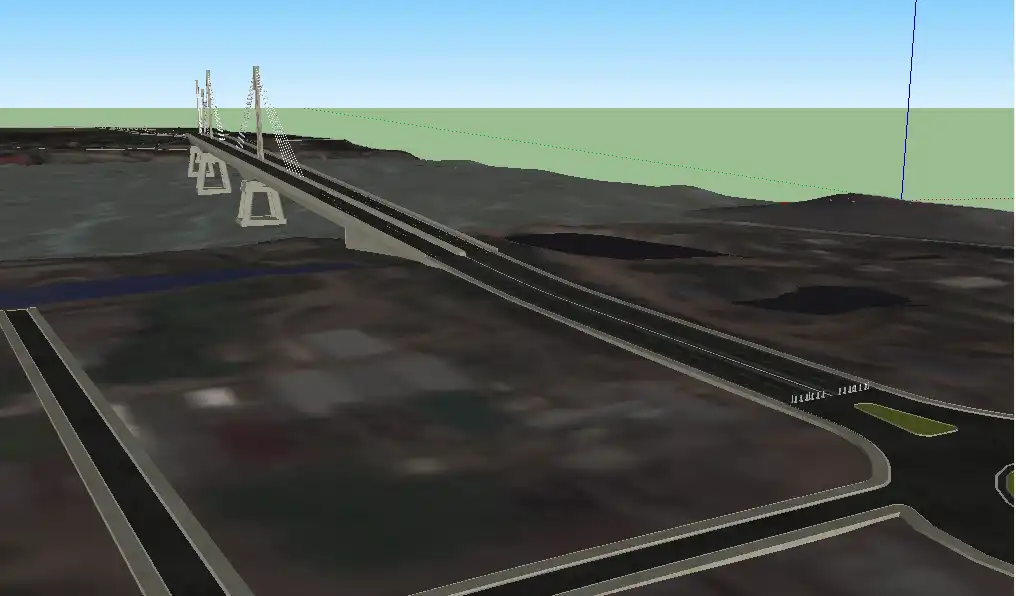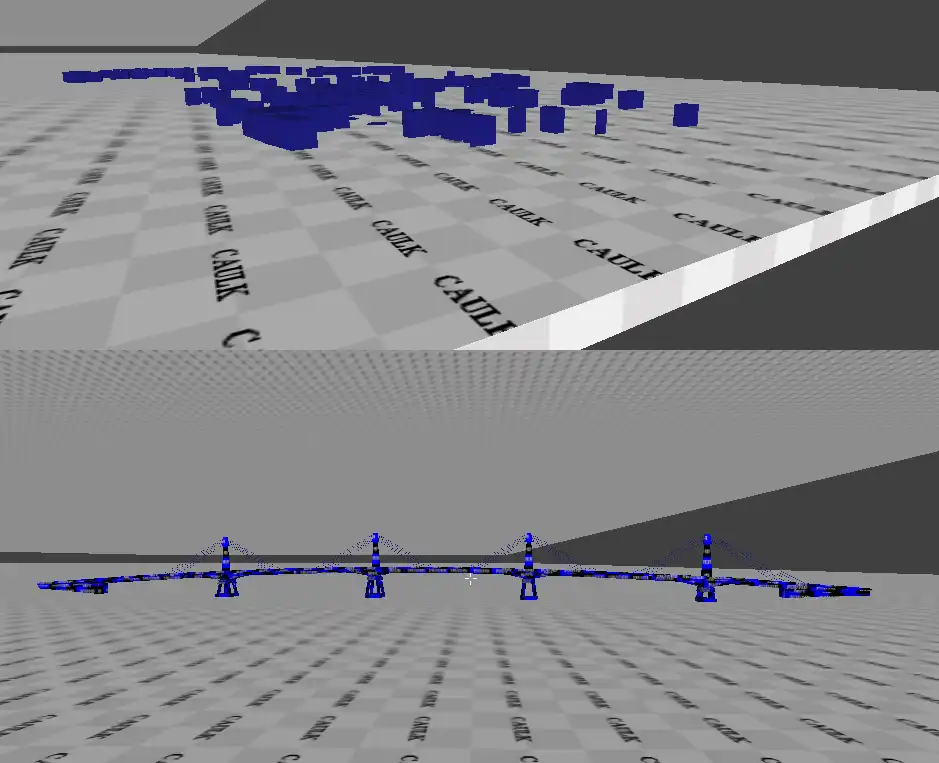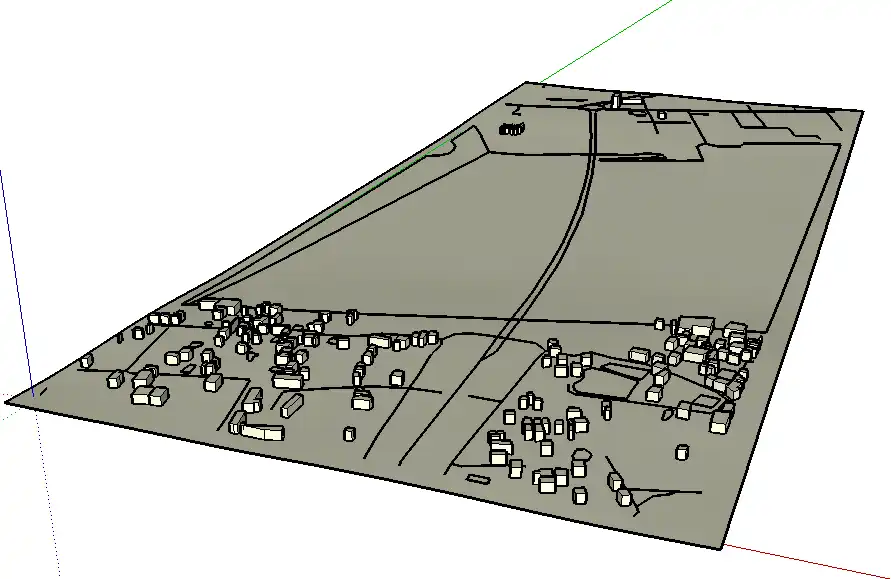This is the Windows app named The OS FPS/TPS project to run in Windows online over Linux online whose latest release can be downloaded as Q3map2_manual_quickpars.zip. It can be run online in the free hosting provider OnWorks for workstations.
Download and run online this app named The OS FPS/TPS project to run in Windows online over Linux online with OnWorks for free.
Follow these instructions in order to run this app:
- 1. Downloaded this application in your PC.
- 2. Enter in our file manager https://www.onworks.net/myfiles.php?username=XXXXX with the username that you want.
- 3. Upload this application in such filemanager.
- 4. Start any OS OnWorks online emulator from this website, but better Windows online emulator.
- 5. From the OnWorks Windows OS you have just started, goto our file manager https://www.onworks.net/myfiles.php?username=XXXXX with the username that you want.
- 6. Download the application and install it.
- 7. Download Wine from your Linux distributions software repositories. Once installed, you can then double-click the app to run them with Wine. You can also try PlayOnLinux, a fancy interface over Wine that will help you install popular Windows programs and games.
Wine is a way to run Windows software on Linux, but with no Windows required. Wine is an open-source Windows compatibility layer that can run Windows programs directly on any Linux desktop. Essentially, Wine is trying to re-implement enough of Windows from scratch so that it can run all those Windows applications without actually needing Windows.
SCREENSHOTS
Ad
The OS FPS/TPS project to run in Windows online over Linux online
DESCRIPTION
This project aims to make an open source shooter (with first person and/or third person view) set in real world locations that will be greatly affected by climate change. The game uses the Enemy Territory: Legacy game engine (for NSCOET), but we also promote the AssaultCube Reloaded and Urho3D game engine as respectively secondary and tertiary game engines. Since the game engine can be considered as just another tool (it is basically an advanced map/level viewer, the game engine isn't the most important aspect of the platform, and game developers wanting to use our maps can decide themselves which of these engines they wish to use. The most important aspect of this platform is the community of game developers themselves, the help they provide between one another, and the tools (which allow converting of models, maps, .. in between game engines).For anyone wanting to contribute to the project: you can contact me via [email protected] or
[email protected]
Features
- Modular (different mods/plugins can be used with ET:L in NSCOET hence allowing to make many "games")
- Main platform (game engine, vehicle capability) is open source, add-on modules can be closed-source/paying
- Low system requirements (similar to AssaultCube or Battlefield Heroes sys reqs)
- large maps (Battlefield 2 / ARMA -size maps)
- semi-destroyable environments
- fair graphics (somewhere between Black Shades to Battlefield Heroes-type quality)
- vehicles
- grassroots approach; made by gamers/coders/modders, for gamers/modders (people can suggest and/or make own maps and other content)
- full game download (not just the client as with some MMOFPS, MMOTPS and MMORPG games)
- multi-OS support (Windows, Linux, Mac)
This is an application that can also be fetched from https://sourceforge.net/projects/theosfpsproject/. It has been hosted in OnWorks in order to be run online in an easiest way from one of our free Operative Systems.