< Previous | Contents | Next >
The dpkg Log File
The dpkg tool keeps a log of all of its actions in /var/log/dpkg.log. This log is extremely verbose, since it details all the stages of each package. In addition to offering a way to track dpkg’s behav- ior, it helps to keep a history of the development of the system: you can find the exact moment when each package has been installed or updated, and this information can be extremely useful in understanding a recent change in behavior. Additionally, with all versions being recorded, it is easy to cross-check the information with the changelog.Debian.gz for packages in question, or even with online bug reports.
# tail /var/log/dpkg.log
2016-12-22 09:04:05 status installed kali-linux-gpu:amd64 2016.3.2
2016-12-22 09:20:07 startup packages remove
2016-12-22 09:20:07 status installed kali-linux-gpu:amd64 2016.3.2
2016-12-22 09:20:07 remove kali-linux-gpu:amd64 2016.3.2 <none>
2016-12-22 09:20:07 status half-configured kali-linux-gpu:amd64 2016.3.2
2016-12-22 09:20:07 status half-installed kali-linux-gpu:amd64 2016.3.2
2016-12-22 09:20:07 status config-files kali-linux-gpu:amd64 2016.3.2
2016-12-22 09:20:07 status config-files kali-linux-gpu:amd64 2016.3.2
2016-12-22 09:20:07 status config-files kali-linux-gpu:amd64 2016.3.2
2016-12-22 09:20:07 status not-installed kali-linux-gpu:amd64 <none>


 Documentation
Documentation