< Previous | Contents | Next >
9.4.1. The Persistence Feature: Explanations
Next, we will discuss the steps required to add persistence to a Kali USB key. The nature of a live system is to be ephemeral. All data stored on the live system and all the changes made are lost when you reboot. To remedy this, you can use a feature of live-boot called persistence, which is enabled when the boot parameters include the persistence keyword.
Since modifying the boot menu is a non-trivial task, Kali includes two menu entries by default that enable persistence: Live USB Persistence and Live USB Encrypted Persistence, as shown in Figure 9.1, “Persistence Menu Entries” [page 241].
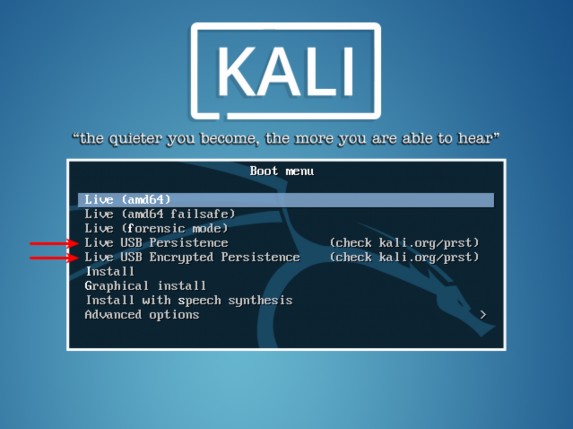
Figure 9.1 Persistence Menu Entries
When this feature is enabled, live-boot will scan all partitions looking for file systems labeled persistence (which can be overridden with the persistence-label=value boot parameter) and the installer will set up persistence of the directories which are listed in the persistence.conf file found in that partition (one directory per line). The special value “/ union” enables full persistence of all directories with a union mount, an overlay that stores only the changes when compared to the underlying file system. The data of the persisted directories are stored in the file system that contains the corresponding persistence.conf file.


 Documentation
Documentation