< Previous | Contents | Next >
9.5.3. Summary Tips for Building Custom Kali Live ISO Images
Official Kali ISO images are built with live-build11, which is a set of scripts that allows for the complete automation and customization of all facets of ISO image creation.
Your Kali system must be completely up-to-date before using live-build.
The Kali live-build configuration can be retrieved from Kali’s Git repositories with two com- mands: apt install curl git live-build followed by git clone https://gitlab.com/ kalilinux/build-scripts/live-build-config.git
To generate an updated but unmodified Kali ISO image, simply run ./build.sh --verbose. The build will take a long time to complete as it will download all the packages to include. When finished, you will find the new ISO image in the images directory. If you add --variant variant to the command line, it will build the given variant of the Kali ISO image. The various variants are defined by their configuration directories kali-config/variant-*. The main image is the gnome variant.
There are several ways to customize your ISO by modifying live-build’s configuration directory:
![]()
11http://debian-live.alioth.debian.org/live-build/
• Packages can be added to (or removed from) a live ISO by modifying package-lists/*. list.chroot files.
• Custom packages can be included in the live image by placing the .deb files in a packages. chroot directory. Their installation can be preseeded with preseed/*.cfg files.
• You can add files to the live filesystem by putting them at their expected location below the
includes.chroot config directory.
• You can execute scripts during the live system’s chroot setup process by installing them as hooks/live/*.chroot files. You can also execute scripts at boot time of the generated live image: you must arrange for them to be installed in /usr/lib/live/config/XXXX-name, for example by relying on the includes.chroot config directory.
• The Debian Live Systems Manual12 is an excellent reference for live-build configuration and testing.
Setting up encrypted and unencrypted persistence on a USB key: it’s fairly simple to create a standard Kali Live USB installation. Although the process may seem syntactically complex, it is relatively straight-forward to add both encrypted and unencrypted persistence to your portable installation to significantly extend its functionality.
In the next chapter, we will discuss how Kali scales to the enterprise. We will discuss configuration management and show you how to extend and customize Kali Linux in a way that is easy to deploy whether you have a pair of machines, or several thousand.
12http://debian-live.alioth.debian.org/live-manual/unstable/manual/html/live-manual.en.html
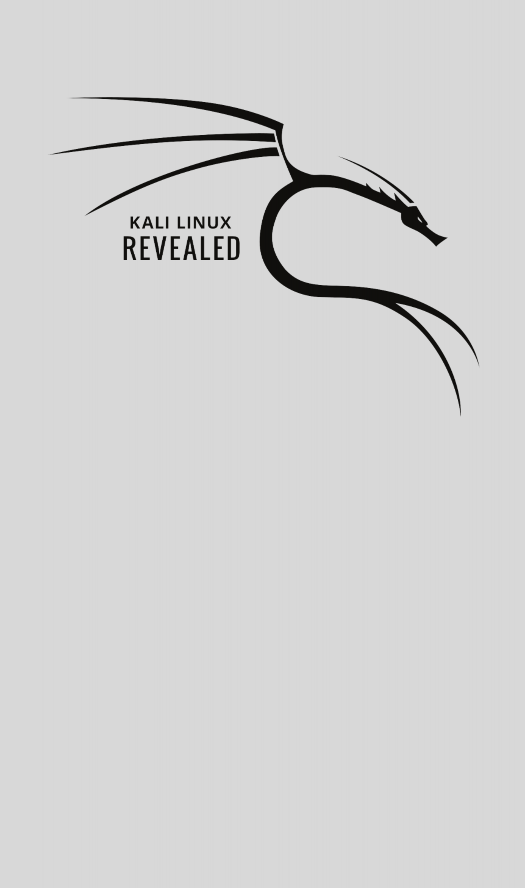
Keywords
![]()
PXE installation Configuration management
Saltstack Forking Kali packages
Configuration
packages Package repository
![]()


 Documentation
Documentation