< Previous | Contents | Next >
End of the Guided Partitioning with Encrypted LVM
Next, the resulting partitioning scheme is displayed (Figure 4.24, “Validating Partitioning for En- crypted LVM Installation” [page 90]) so you can tweak settings as needed.
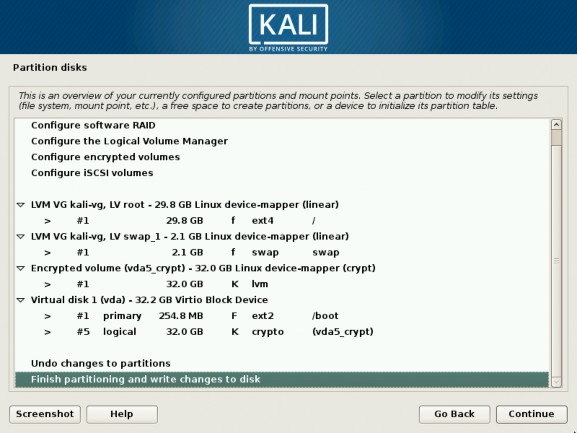
Figure 4.24 Validating Partitioning for Encrypted LVM Installation
Finally, after validating the partition setup, the tool asks for confirmation to write the changes on the disks, as shown in Figure 4.25, “Confirm Partitions to be Formatted” [page 91].
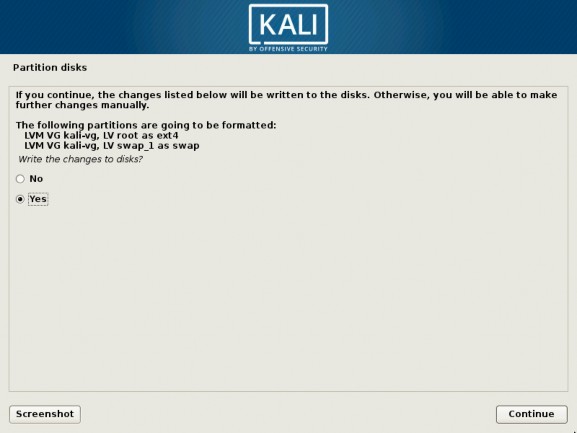
Figure 4.25 Confirm Partitions to be Formatted
Finally, the installation process continues as usual as documented in section 4.2.1.14, “Configuring the Package Manager (apt)” [page 81].


 Documentation
Documentation