< Previous | Contents | Next >
pr – Format Text For Printing
The pr program is used to paginate text. When printing text, it is often desirable to sepa- rate the pages of output with several lines of whitespace, to provide a top and bottom margin for each page. Further, this whitespace can be used to insert a header and footer on each page.
We’ll demonstrate pr by formatting our distros.txt file into a series of very short pages (only the first two pages are shown):
[me@linuxbox ~]$ pr -l 15 -w 65 distros.txt
2016-12-11 18:27 distros.txt Page 1
SUSE | 10.2 | 12/07/2006 |
Fedora | 10 | 11/25/2008 |
SUSE | 11.0 | 06/19/2008 |
Ubuntu | 8.04 | 04/24/2008 |
Fedora | 8 | 11/08/2007 |
2016-12-11 18:27 distros.txt Page 2
SUSE | 10.3 | 10/04/2007 |
Ubuntu | 6.10 | 10/26/2006 |
Fedora | 7 | 05/31/2007 |
Ubuntu | 7.10 | 10/18/2007 |
Ubuntu | 7.04 | 04/19/2007 |
In this example, we employ the -l option (for page length) and the -w option (page width) to define a “page” that is 65 columns wide and 15 lines long. pr paginates the contents of the distros.txt file, separates each page with several lines of whitespace and creates a default header containing the file modification time, filename, and page number. The pr program provides many options to control page layout. We’ll take a look at more of them in the next chapter.


 Documentation
Documentation