< Previous | Contents | Next >
6.13.1. Installation of Readline
Reinstalling Readline will cause the old libraries to be moved to <libraryname>.old. While this is normally not a problem, in some cases it can trigger a linking bug in ldconfig. This can be avoided by issuing the following two seds:
sed -i '/MV.*old/d' Makefile.in
sed -i '/{OLDSUFF}/c:' support/shlib-install
sed -i '/MV.*old/d' Makefile.in
sed -i '/{OLDSUFF}/c:' support/shlib-install
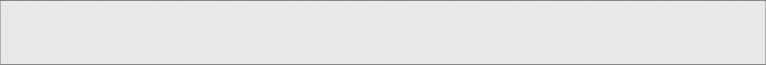
Prepare Readline for compilation:
./configure --prefix=/usr
\
./configure --prefix=/usr
--disable-static \
--docdir=/usr/share/doc/readline-8.0
--disable-static \
--docdir=/usr/share/doc/readline-8.0
Compile the package:
make SHLIB_LIBS="-L/tools/lib -lncursesw"
make SHLIB_LIBS="-L/tools/lib -lncursesw"
The meaning of the make option:
SHLIB_LIBS="-L/tools/lib -lncursesw"
This option forces Readline to link against the libncursesw library.
This package does not come with a test suite. Install the package:
make SHLIB_LIBS="-L/tools/lib -lncursesw" install
make SHLIB_LIBS="-L/tools/lib -lncursesw" install
Now move the dynamic libraries to a more appropriate location and fix up some permissions and symbolic links:
mv -v /usr/lib/lib{readline,history}.so.* /lib chmod -v u+w /lib/lib{readline,history}.so.*
ln -sfv ../../lib/$(readlink /usr/lib/libreadline.so) /usr/lib/libreadline.so ln -sfv ../../lib/$(readlink /usr/lib/libhistory.so ) /usr/lib/libhistory.so
mv -v /usr/lib/lib{readline,history}.so.* /lib chmod -v u+w /lib/lib{readline,history}.so.*
ln -sfv ../../lib/$(readlink /usr/lib/libreadline.so) /usr/lib/libreadline.so ln -sfv ../../lib/$(readlink /usr/lib/libhistory.so ) /usr/lib/libhistory.so
If desired, install the documentation:
install -v -m644 doc/*.{ps,pdf,html,dvi} /usr/share/doc/readline-8.0
install -v -m644 doc/*.{ps,pdf,html,dvi} /usr/share/doc/readline-8.0


 Documentation
Documentation