< Previous | Contents | Next >
6.74.1. Installation of E2fsprogs
The E2fsprogs documentation recommends that the package be built in a subdirectory of the source tree:
mkdir -v build cd build
mkdir -v build cd build
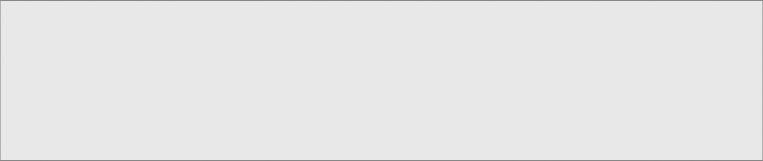
Prepare E2fsprogs for compilation:
../configure --prefix=/usr
--bindir=/bin
--with-root-prefix=""
--enable-elf-shlibs
--disable-libblkid
--disable-libuuid
--disable-uuidd
--disable-fsck
\
\
\
\
\
\
\
../configure --prefix=/usr
--bindir=/bin
--with-root-prefix=""
--enable-elf-shlibs
--disable-libblkid
--disable-libuuid
--disable-uuidd
--disable-fsck
The meaning of the environment variable and configure options:
--with-root-prefix="" and --bindir=/bin
Certain programs (such as the e2fsck program) are considered essential programs. When, for example, /usr is not mounted, these programs still need to be available. They belong in directories like /lib and /sbin. If this option is not passed to E2fsprogs' configure, the programs are installed into the /usr directory.
--enable-elf-shlibs
This creates the shared libraries which some programs in this package use.
--disable-*
This prevents E2fsprogs from building and installing the libuuid and libblkid libraries, the uuidd daemon, and the fsck wrapper, as Util-Linux installs more recent versions.
Compile the package:
make
make
To run the tests, issue:
make check
make check
One of the E2fsprogs tests will attempt to allocate 256 MB of memory. If you do not have significantly more RAM than this, be sure to enable sufficient swap space for the test. See Section 2.5, “Creating a File System on the Partition” and Section 2.7, “Mounting the New Partition” for details on creating and enabling swap space.
Install the binaries, documentation, and shared libraries:
make install
make install
Install the static libraries and headers:
make install-libs
make install-libs
Make the installed static libraries writable so debugging symbols can be removed later:
chmod -v u+w /usr/lib/{libcom_err,libe2p,libext2fs,libss}.a
chmod -v u+w /usr/lib/{libcom_err,libe2p,libext2fs,libss}.a
This package installs a gzipped .info file but doesn't update the system-wide dir file. Unzip this file and then update the system dir file using the following commands:
gunzip -v /usr/share/info/libext2fs.info.gz
install-info --dir-file=/usr/share/info/dir /usr/share/info/libext2fs.info
gunzip -v /usr/share/info/libext2fs.info.gz
install-info --dir-file=/usr/share/info/dir /usr/share/info/libext2fs.info
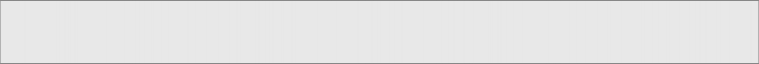
If desired, create and install some additional documentation by issuing the following commands:
makeinfo -o
doc/com_err.info ../lib/et/com_err.texinfo
makeinfo -o
install -v -m644 doc/com_err.info /usr/share/info
install-info --dir-file=/usr/share/info/dir /usr/share/info/com_err.info
install -v -m644 doc/com_err.info /usr/share/info
install-info --dir-file=/usr/share/info/dir /usr/share/info/com_err.info


 Documentation
Documentation