< Previous | Contents | Next >
7.2.4. Removing Red Eye
In some cameras, the proximity of the flash to the lens causes the light from the flash to reflect from the subject's retina to the lens, leaving a red eye mark on the image. Referred to as a red eye, the size of the mark depends on the amount of light reflected. F-Spot Photo Manager software can be used to remove the red eye from images.

Figure 7.13. Image with a Red Eye Procedure 7.3. To remove red eye from an image:
1. In the F-spot Photo Manager window, click the thumbnail of the image that has a red eye. Click the Edit
button in the navigation toolbar. Use your mouse to select the area you wish to correct on the image. You can zoom in on the area by using the slider bar in the bottom of the work area.
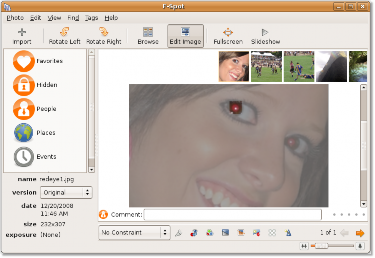
Figure 7.14. Removing Red Eye
2. Click the Redeye Removal icon underneath the image. F-spot automatically corrects the image.
![]() Note:
Note:
The edited image also replaces the image stored on your computer. Ensure that you save a copy
of the image before editing it.


 Documentation
Documentation