< Previous | Contents | Next >
10.3.3. Configuring Start-Up Services
When Ubuntu starts up, many services are started for your convenience. Some services are mandatory for Ubuntu to work properly on your computer. Others are services that you'll probably never need, either because you just do not want them (for example, ntpdate, which sets your system time from a time server) or you simply don't have the device (for example, the HP printing and scanning system, which is of no use if you don't own an HP device).
Although these services are harmless, they increase your computer's start-up time. By de-activating some of these services, you should get a slightly faster start-up time.
![]() Caution:
Caution:
Read the service information before you disable any service because disabling some services may
stop your system from booting-up or running properly.
To configure the start-up services, you need to have administrative privileges. Then, perform the following steps:
1. On the System menu, point to Administration and then click Services.
2. Type your administrative password. The Services settings window opens.
3. Select the services you want running by selecting or clearing the respective check boxes and click OK.
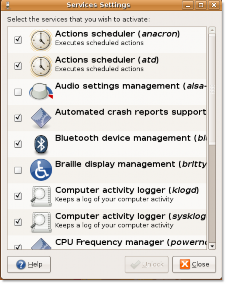
Figure 10.23. Services Settings Window


 Documentation
Documentation