< Previous | Contents | Next >
2.4. Adding/Removing Applications
Use the Add/Remove applications when you need to:
• Use software not provided as a default application on Ubuntu.
• Try an alternative application to the one already installed
Ubuntu contains pre-loaded software that you can easily install on your computer when required. You can install this software by using the Add/Remove application or the Synaptic Package Manager utility of Ubuntu. To access the Add/Remove application, on the Applications menu, click Add/Remove.

Figure 2.32. Launching Add/Remove Applications
To access Synaptic Package Manager, on the System menu, point to Administration and click Synaptic Pack- age Manager.
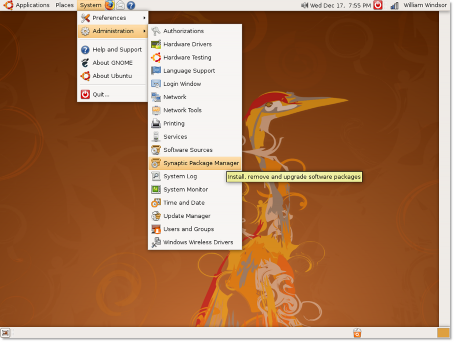
Figure 2.33. Launching Synaptic Package Manager
Synaptic offers an advanced way of installing packages. If you do not find a software programme in the Add/ Remove tool, you can search for it in Synaptic. It searches all software in the available repositories on Ubuntu.


 Documentation
Documentation