< Previous | Contents | Next >
3.2. Browsing the Web
Mozilla Firefox is the default web browser on Ubuntu. It is open sourced, developed by the Mozilla Corporation and many external contributors and is fully compatible with Ubuntu. To open a Firefox Web browser, on the Applications menu, point to Internet and click Firefox Web Browser.
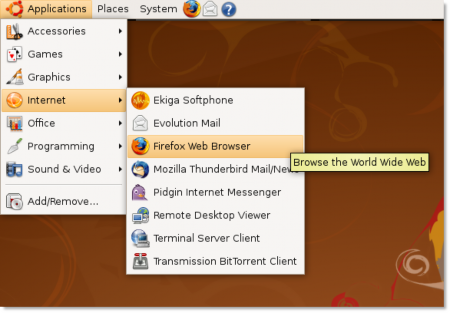
Figure 3.10. Launching Firefox Web Browser
Firefox includes two powerful features that make your online experience more productive - an integrated search system and bookmarking.
![]()
Integrated Search. This feature enables you to search for and find any information. The Search bar comes pre-loaded with search engines for Google, Yahoo!, Amazon, eBay, Answers.com and Creative Commons. You can enter a search term in the Search bar and receive immediate answers from the search engine you choose. You can select a new search engine from the Search bar menu at any time and add search engines from favourite Web sites.
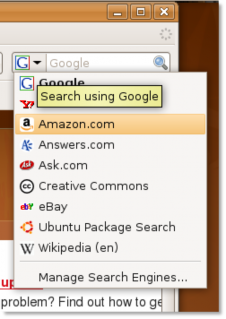
Figure 3.11. Available Search Engines
Search Suggestions. To further ease your search-related tasks, some search engines such as Google, Yahoo and Answers.com in Firefox, suggest search terms. Begin typing into the Search bar and a list of suggestions will appear.
For example, if you type king in the Search bar, a list of suggestions to complete your search keyword is dis- played. So instead of typing the complete term, you can select the required term from the list. This makes the search easy and quick.
The following graphic shows a list of suggestions, when you start typing in the Search bar:
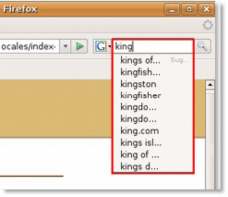
Figure 3.12. List of Suggestions
Bookmarks. If you come across an interesting Web site over the Internet and would like to keep it for future reference, without trying to remember the URL, create a bookmark. The next time you are online, simply click the link to go to that Web page. You can view Web feeds such as news and blog headlines in the bookmarks toolbar or menu. A Web feed or feed is an XML Web page that contains a list of links to other Web pages. You can quickly review the latest headlines from your favourite sites and click to go directly to chapters of interest.
![]() Note:
Note:
A Bookmark in Firefox, similar to favourites in Internet Explorer, is a useful browser feature.
Procedure 3.4. To create a bookmark in Firefox:
1. Open the Firefox Web browser. On the Bookmarks menu, click on Bookmark this page.
2. The Bookmarks dialog box will appear. Select a location to save the new bookmark and add any tags (keywords).
3. Click Done to save your bookmark.
To sort your bookmarks and create new folders, or categories, select Organize Bookmarks from the Book- marks menu.


 Documentation
Documentation