< Previous | Contents | Next >
♦ Troubleshoot printing problems
♦ Find necessary documentation to install a printer
![]()
8.1. Printing files
8.1.1. Command line printing
8.1.1.1. Getting the file to the printer
Printing from within an application is very easy, selecting the Print option from the menu. From the command line, use the lp or lpr command.
lp file(s)
lpr file(s)
These commands can read from a pipe, so you can print the output of commands using
command | lp
There are many options available to tune the page layout, the number of copies, the printer that you want to print to if you have more than one available, paper size, one-side or double-sided printing if your printer supports this feature, margins and so on. Read the man pages for a complete overview.
![]()
8.1.1.2. Status of your print jobs
Once the file is accepted in the print queue, an identification number for the print job is assigned:
davy:~> lp /etc/profile
request id is blob-253 (1 file(s))
davy:~> lp /etc/profile
request id is blob-253 (1 file(s))
davy
davy
1024
1024
Tue 25 Jul 2006 10:20_01 AM CEST
Tue 25 Jul 2006 10:20_01 AM CEST
To view (query) the print queue, use the lpq or lpstat command. When entered without arguments, it displays the contents of the default print queue.
davy:~> lpq
blob is ready and printing
davy:~> lpq
blob is ready and printing
Rank Owner active davy davy:~> lpstat
blob-253
Job
253
File(s)
profile
Total Size
1024 bytes
Rank Owner active davy davy:~> lpstat
blob-253
![]()
8.1.1.3. Status of your printer
Which is the default printer on a system that has access to multiple printers?
lpstat -d
davy:~> lpstat -d
system default destination: blob
davy:~> lpstat -d
system default destination: blob
What is the status of my printer(s)?
lpstat -p
davy:~> lpstat -p
printer blob now printing blob-253. enabled since Jan 01 18:01
davy:~> lpstat -p
printer blob now printing blob-253. enabled since Jan 01 18:01
![]()
8.1.1.4. Removing jobs from the print queue
If you don't like what you see from the status commands, use lprm or cancel to delete jobs.
davy:~> lprm 253
In the graphical environment, you may see a popup window telling you that the job has been canceled.
In larger environments, lpc may be used to control multiple printers. See the Info or man pages on each command.
There are many GUI print tools used as a front-end to lp, and most graphical applications have a print function that uses lp. See the built-in Help functions and program specific documentation for more.


 Documentation
Documentation