< Previous | Contents | Next >
What you can try in those cases, or in cases where the wrong print driver is configured and only rubbish comes out of the printer, is power off the printer. However, that might not be the best course of action, as you might cause paper jams and other irregularities.
![]()
8.3.2. My print hasn't come out
Use the lpq command and see if you can spot your job:
![]()
elly:~> lpq
Printer: lp@blob
Queue: 2 printable jobs Server: pid 29998 active Unspooler: pid 29999 active
Status: waiting for subserver to exit at 09:43:20.699
Rank
elly:~> lpq
Printer: lp@blob
Queue: 2 printable jobs Server: pid 29998 active Unspooler: pid 29999 active
Status: waiting for subserver to exit at 09:43:20.699
Rank
1
2
A
A
997 (STDIN)
22 /etc/profile
1
2
Owner/ID elly@blob+997
elly@blob+22
Owner/ID elly@blob+997
elly@blob+22
Class Job Files
Class Job Files
Size Time
129 09:42:54
917 09:43:20
Size Time
129 09:42:54
917 09:43:20
Lots of printers have web interfaces these days, which can display status information by typing the printer's IP address in your web browser:
Figure 8-1. Printer Status through web interface
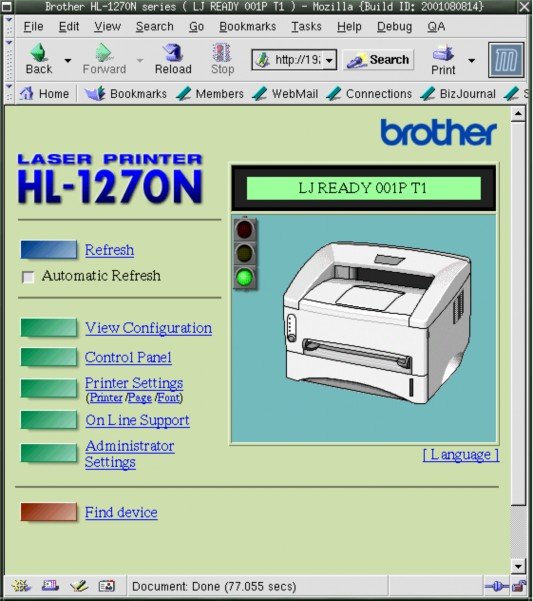
![]()
CUPS web interface versus printer web interface
Note that this is not the CUPS web interface and only works for printers supporting this feature. Check the documentation of your printer.
If your job ID is not there and not on the printer, contact your system administrator. If your job ID is listed in the output, check that the printer is currently printing. If so, just wait, your job will get done in due time.
If the printer is not printing, check that it has paper, check the physical connections to both electricity and data network. If that's okay, the printer may need restarting. Ask your system admin for advice.


 Documentation
Documentation