< Previous | Contents | Next >
4.6. Summary
In this chapter, we focused on the Kali Linux installation process. We discussed Kali Linux’s mini- mum installation requirements, the installation process for standard and fully encrypted file sys- tems, preseeding, which allows unattended installations, how to install Kali Linux on various ARM devices, and what to do in the rare case of an installation failure.
Summary Tips:
• The installation requirements for Kali Linux vary from a basic SSH server with no desktop, as little as 128 MB RAM (512 MB recommended) and 2 GB disk space, to the higher-end kali- linux-full meta-package, with at least 2048 MB of RAM and 20 GB of disk space. In addition, your machine must have a CPU supported by at least one of the amd64, i386, armel, armhf, or arm64 architectures.
• Kali can easily be installed as the primary operating system, alongside other operating sys- tems through partitioning and boot loader modification, or as a virtual machine.
• To guarantee the confidentiality of your data, you can set up encrypted partitions. This will protect your data if your laptop or hard drive is lost or stolen.
• The installer can also be automated through debconf preseeding, a function that allows you to provide unattended answers to installation questions.
• A preseed file is a plain text file in which each line contains the answer to one Debconf question. A line is split across four fields separated by white space (spaces or tabs). You can preseed answers to the installer with boot parameters, with a preseed file in initrd, with a preseed file on the boot media, or with a preseed file from the network.
• Kali Linux runs on a wide variety of ARM-based devices such as laptops, embedded comput- ers, and developer boards. ARM installation is fairly straightforward. Download the proper image, burn it to an SD card, USB drive, or embedded multi-media controller (eMMC) mod- ule, plug it in, boot the ARM device, find your device on the network, log in, and change the SSH password and SSH host keys.
• You can debug failed installations with virtual consoles (accessible with the CTRL+Shift and function keys), debconf-get and debconf-set commands, reading the /var/log/syslog log file, or by submitting a bug report with log files retrieved with the installer’s “Save debug logs” function.
Now that we have discussed Linux fundamentals and Kali Linux installation, let’s discuss configu- ration so you can begin to tailor Kali to suit your needs.
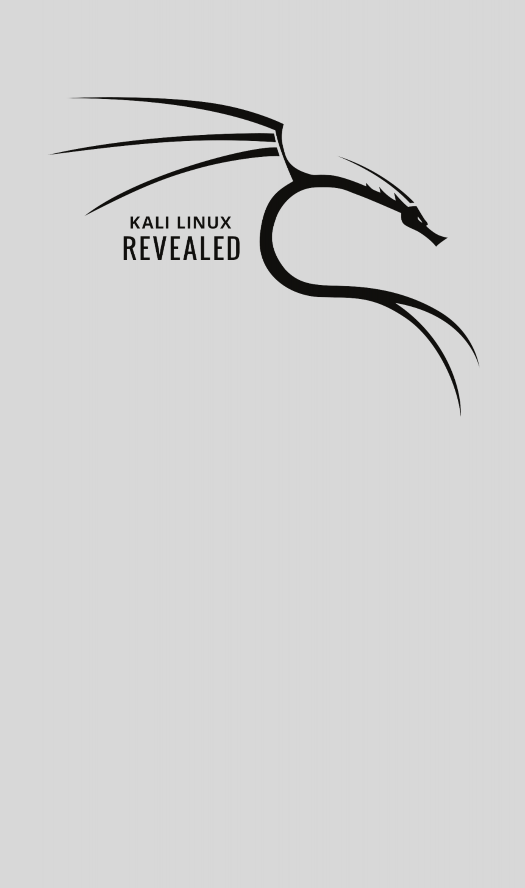
Keywords
![]()
Network Users and groups
Services Apache PostgreSQL
SSH
![]()


 Documentation
Documentation