< Previous | Contents | Next >
9.5.1. Launchpad Technical Answers
To search for an answer in the existing questions, click the Answers icon on the right. This displays the Ques- tions and answers page. To obtain information about a specific project, such as Ubuntu, you can select the project name from the Most active projects list. This displays the Question for Ubuntu page on Launchpad.
![]()
Nice to Know
Many applications on Ubuntu provide the Get Help Online menu entry in their Help menu. This can be used as a shortcut to visit the Technical Answers section in Launchpad.
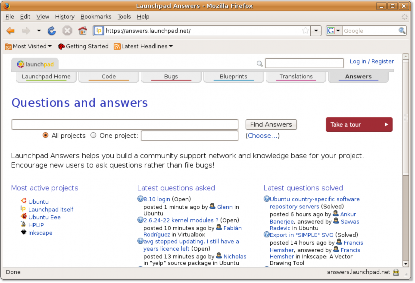
Figure 9.24. Questions and Answers Page
On this page, all answers specific to the Ubuntu project are listed under various categories. You can type your question in the Search field to search for an answer in the existing questions. Alternatively, you can click the Ask a question button to display the Ask a question page.
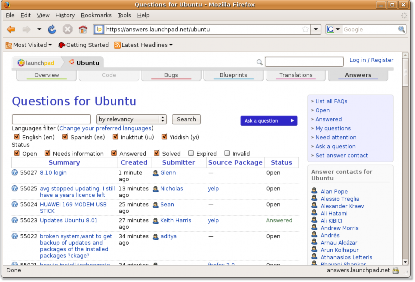
Figure 9.25. Questions for Ubuntu Page
You can ask a question by selecting your preferred language and then typing the summary of your question in the Summary field. Clicking Continue displays a list of questions that may be similar to what you asked.
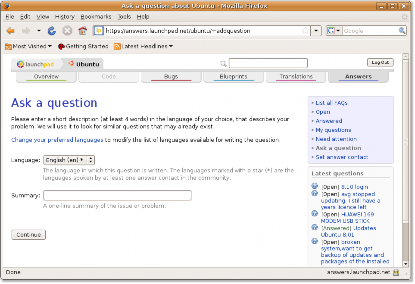
Figure 9.26. Ask a Question Page
If you still do not find the required answer, go ahead and type the description of the problem in the Description
field. You can then click Add to add the question to the main Launchpad database.
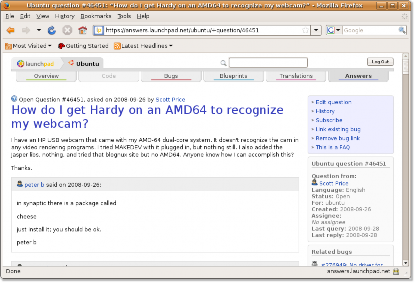
Figure 9.27. Question Page
When your question is answered, you will receive an e-mail notification, stating that your question has been replied to.


 Documentation
Documentation