< Previous | Contents | Next >
9.5.2. Launchpad Bug Tracker: Malone
Malone is a Web-based, collaborative, bug-tracking tool available with Launchpad. It provides you with a lo- cation to report any bugs that you find in Ubuntu and its various applications. It also enables you to track the bugs during their life, right until they have been resolved.
If you find any problems in Ubuntu and its related applications, you can report it on Launchpad by clicking the
Bugs icon on home page. This displays the Bug tracking page of the Launchpad Web site.
The Bug tracking page displays all the recently reported and recently fixed bugs. Before reporting a new bug on Launchpad, you must run a search in the existing bug reports to ensure that this bug has not been reported already.

Figure 9.28. The Bug Tracking Page
You can report a fresh bug on the Report a bug page, which can be displayed by clicking the Report a bug
button on the Bug tracking page.
Type a small description of the bug in the Summary field, and click Continue to report the bug.
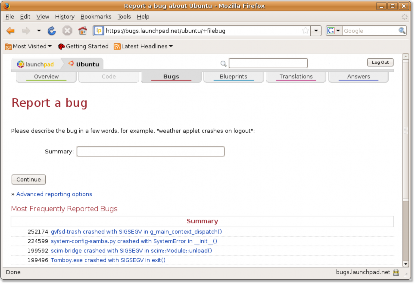
Figure 9.29. Report a Bug Page
When you click the Continue button, the bug tracker displays a list containing similar bugs reported earlier on Launchpad. If you do not find your bug listed here, you can still report the bug as a fresh bug by clicking the No, I'd like to report a new bug radio button at the bottom of this page. This displays a new section at the bottom of the page.
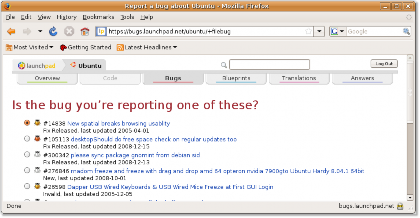
Figure 9.30. Look for the Reported Bug
You are then required to provide further detailed information about the bug, such as the steps to reproduce the bug and version information. After providing the required details, you can finally submit the bug report by clicking the Submit Bug Report button.
![]() Note:
Note:
Visit Malone at https://launchpad.net/malone.


 Documentation
Documentation