< Previous | Contents | Next >
3.1.1. Network Manager
The Network Manager on Ubuntu is a simple to use and powerful utility to stay connected with wired and wireless adapters. It is located on the top menubar at the outer right corner. A left-click will reveal if your computer is already connected to a wired or wireless network. In case of a wireless network that is protected by a password, a dialogue will appear and ask for the password. The password can then be stored in your keyring, where it will automatically be used when needed. However, you may be asked for your keyring password if you have to log out.
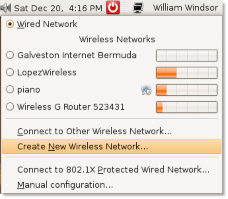
Figure 3.1. Network Manager
You can also right-click on Network Manager to enable and disable wireless and wired connections. The con- nection information allows access to the network parameters currently used.
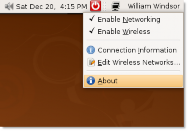
Figure 3.2. Network Manager Connection
If Network Manager does not automatically configure your network connections, you can fall back to manually configuring them.


 Documentation
Documentation