< Previous | Contents | Next >
vii. Privacy: Screen Lock;
I tend not to have this enabled but is useful in a work situation and the wonderful GDPR legislation! When Active only the Clock shows in middle of screen with current date.
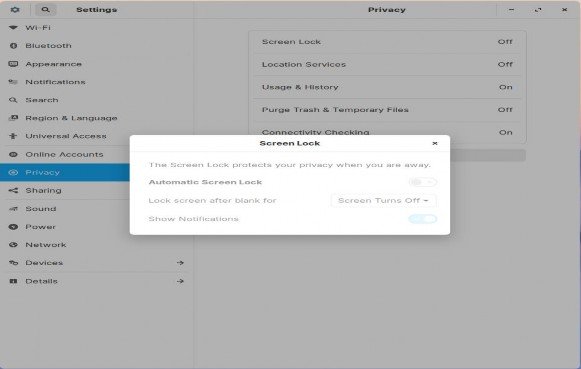
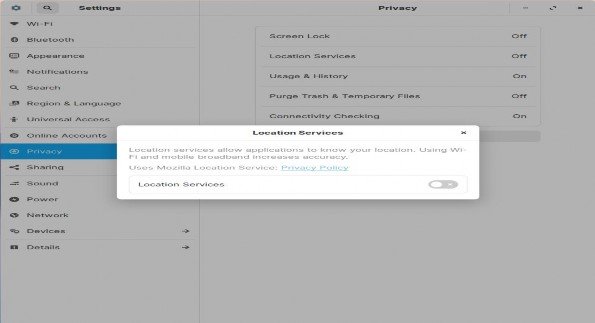
Location Services: This may need to be switched on if you are using applications that are dependent on knowing where you are such as Maps and Weather or other geocentric applications. This is off by default.
Usage & History: This is primarily part of Nautilus so it makes things quicker to find – the choice is yours and you can clean history at end of your session and you can set retention periods – default is forever but you also have the choice of 1 day, 7 days or 30 days according to your preferences.
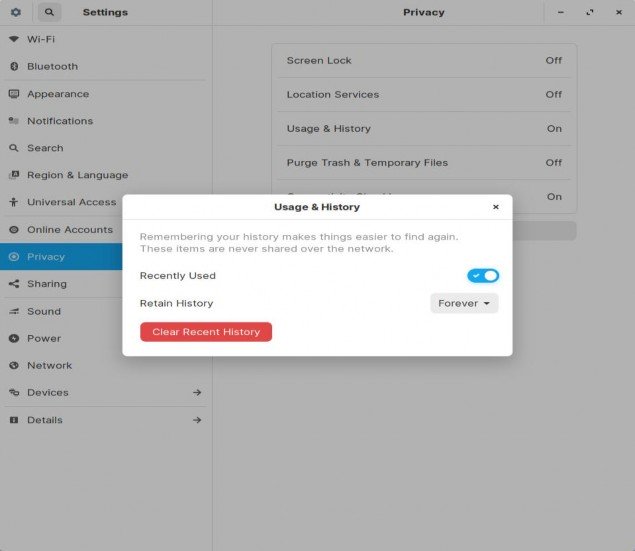
Purge Trash & Temporary Files: Similar to Usage & History but more extensive choices in retention periods. Purging Temporary files is a good idea but remember to be careful if you are going to turn on emptying Trash automatically when you just might have accidentally deleted a file you did not want to!
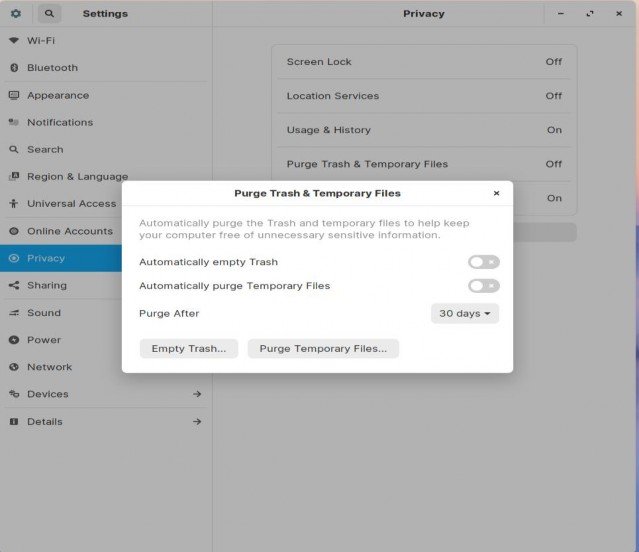
Connectivity Checking: Never quite sure to trust this element which is on by default.
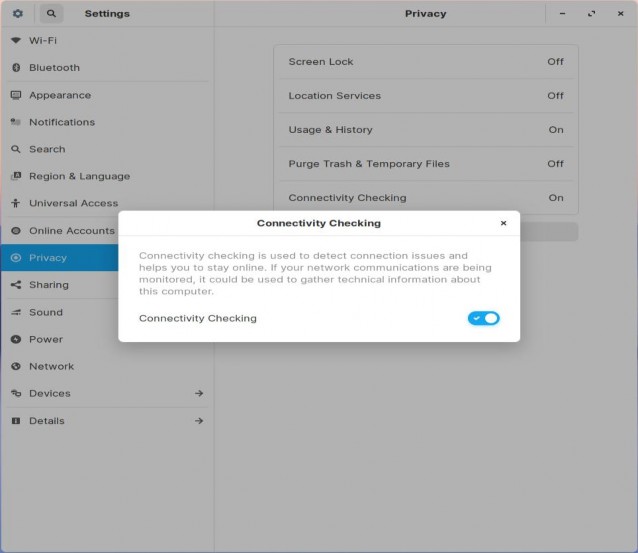
Firewall Configuration:
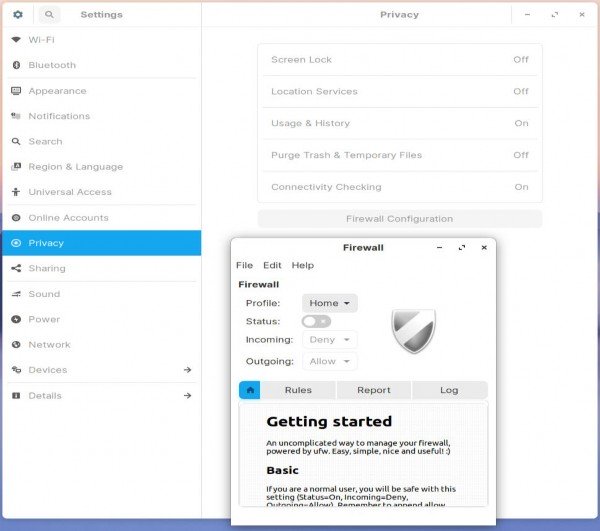
I’m always a bit bemused by GUFW in Zorin. It is supposed to be on by default but when you click on it everything is greyed out. To check if the Firewall is active, issue the following command in a Terminal:
[code:]sudo ufw status verbose[/code]
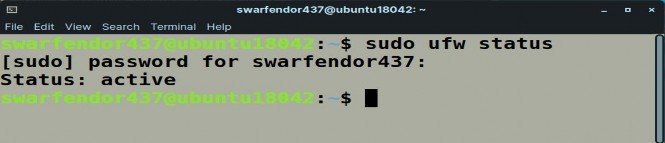
Default is ‘inactive’ so be sure to turn it on after installing! [acknowldegement to: https://www.configserverfirewall.com/ufw-ubuntu- firewall/ubuntu-check-firewall-status-ufw/]


 Documentation
Documentation