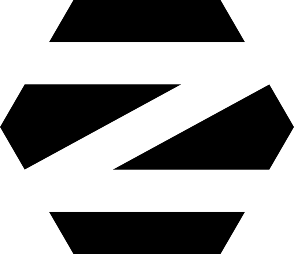
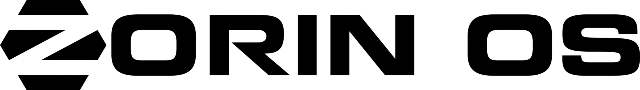
The Unofficial Manual for Zorin 15 Core
by
swarfendor437
(E. & O.E.)
This is the final version, uploaded on 28 July 2019Introduction/Foreword (whatever …)System Requirements:Zorin OS Ultimate, Education, and CoreZorin OS Lite and Education LiteUpdate your system!:Advice on where to get Zorin:Validation of downloaded .iso:Changing the Boot order:How to manage UEFI when installing Zorin:A warning to Notebook (Laptop) owners!:Basic manual formatting and installation:Booting on older ‘non-PAE’ enabled kit:Booting from a USB on a Notebook/Desktop whose BIOS prevents booting from USB:Only Zorin to be installed?:GNU/Linux dedicated Hardware Manufacturers/Suppliers:1. Booting your Zorin media in ‘live’ mode.2. The Live Desktop – a guided tour.a. The Zorin Menu and its sub-menus:b. Zorin Appearanced. Zorin connecte. Activities Overview:f. The right side of the Panel.g. Settingsi. Appearance:ii. Notifications settings:iii. Search locations:iiii. Region & Language:v. Universal Access:vi. Online Accounts: for those of you (unlike me) are “connected”.vii. Privacy: Screen Lock;viii. Screen Sharing:viiii. Sound:x. Powerxi. Network:xii. Devices:xiii. Details: comprises of About, Date & Time, Users, Default Applications.3. Precautions to be mindful of when installing!a. Installation type.b. Account details4. First things to do after installation.a. Change Software Sources first, then Update the system.b. Update the System: Menu | System Tools | Software Updater5. Essential Applications that are missing(/not running)!a. Synaptic Package Managerb. Gdebi Package Managerc. GNOME Tweaks (gnome-tweaks) –[formerly gnome-tweak-tool]i. Extensions you should consider adding (in no particular order):1. Keys Indicator:2. Text Scaler:3. For Notebook users – Battery Percentage and Time:4. Dynamic Panel Transparency:5. EasyScreenCast: (for recording your desktop)6. Random Wallpaper:7. System Monitor(s):8. If you are a notebook user there are three useful touchpad extensions: Touchpad Indicator, Toggle Touchpad, Extended Gestures9. Weather Applications:10. Alternative Menu.d. Dconf Editore. ClamTk:f. Gufw (Gnome uncomplicated firewall):g. rkhunter (root-kit hunter):6. Inspect 3rd Party .deb packages before installing:7. Accessibility:8. Recommended Applications:a. PDF Mod (by Novell, the makers of Open SuSE): Available from ‘Software’ or via Synapticb. Shutter:e. MultiSystem: (with iso tester via Vbox)f. Calibre – Ebook reader/viewer/converter:g. Graphics Packages/3d Modelling:h. DeskTopPublishing – Scribus:i. Video Editing:j. Other Screencast application:k. Internet packages:l. CD Emulation.m. WINEn. Accountancy Applicationo. Virtual Machine Softwarep. K3b


 Documentation
Documentation