< Previous | Contents | Next >
a. Change Software Sources first, then Update the system. First open Menu | System Tools | Software Updater and change your download location from your country’s server to Main Server – this will ensure you get all the correct updates to kernels and security updates. You will still
receive ZorinOS specific updates when changing to this server and it will update your browsers without direct links to the Zorin Google search page that comes by default.
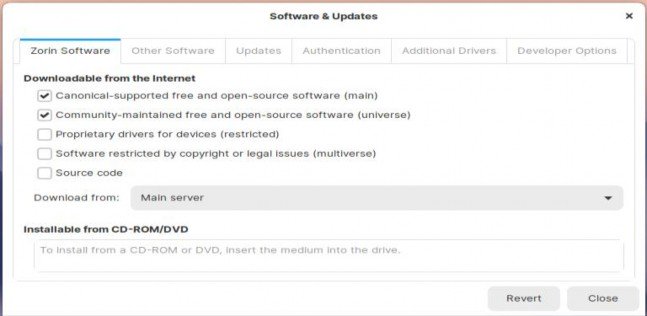
When you select ‘Download from:’ you will be asked for your login
password of your account to elevate your user status to ‘root’ (Administrator) in order to do this.


 Documentation
Documentation