< Previous | Contents | Next >
Validation of downloaded .iso:
When downloading DO NOT use any Download Accelerator Managers as this has been known to cause corrupt downloads.
Once you have downloaded the .iso, check its integrity (checksum) by using either SHA256 (https://itsfoss.com/checksum-tools-guide-linux/ this useful walkthrough will show you how to use gtkhash tool) if you are using GNU/Linux.
For Windows users download Raymond’s utility from here:
https://www.softpedia.com/get/Security/Security-Related/MD5-and-SHA-1- Checksum-Utility.shtml
ISO sha256 checksum
Zorin OS 15 r1
Core 64-bit (24.06.2019)
Zorin OS 15 Ultimate 64-bit
Zorin OS 15 Core 64-bit
Zorin OS 12.4 Ultimate 64-bit
Zorin OS 12.4 Ultimate 32-bit
Zorin OS 12.4 Business 64-bit
Zorin OS 12.4 Business 32-bit
Zorin OS 12.4
Education 64- bit
Zorin OS 12.4
Education 32- bit
Zorin OS 12.4 Lite 64-bit
Zorin OS 12.4 Lite 32-bit
Zorin OS 12.4 Lite Ultimate 64-bit
Zorin OS 12.4 Lite Ultimate 32-bit
Zorin OS 12.4 Lite Business 64-bit
Zorin OS 12.4 Lite Business 32-bit
Zorin OS 12.4 Lite Education 64-bit
Zorin OS 12.4 Lite Education 32-bit
68386e8fa08088dbc4208344eecb4780c314f387
ae6d555cf34f863547e36a9e0e75a589285f511c976877b2a8c 39597269921c6
bf2233af0f081bca5f3fafedb1ea18dbc53ffe538ccf7debeb12ba db6aba157a
7c5b30295dda8563b28e703edc2ab650d1d1a5f6253ce93e04 450216c78d8f54
b80087be744c1571f367f9264d3866f37c2a9c448ba174e03b5
6dd814377ff9d
7ec209f096ad8dff5d0b4803acadaf5d42ec5383f97ad86279c7 83c367972656
587719f7db0f42f0a6e1358bfc32afe71451d4503e398a6be6ff3 9270975f3ea
411f017daa363ffc09e19373ce4be254e53ba76befcac171b434 5b07f919910e
07e09bfd50801cdb2b40f2c0df50d7d3ffdda13c3d58f542d8ea 0fb3ca670167
c7ee0dc5cb3de2fbd156f245a091ffe04737fa1533199d3d1be0 0535a5f452bd
cb92d3a6dcd3700235c0543c081befcd17ef13f6a10bc88410a 4d0f38da7e8c1
0730e554af981c7fb10c4c66441893ca317084ab9d48591f0ec e1e548aaead77
4c208d94844dd18180ce92dacc4ac0b55822fb4ca6625751756 7dd815e50738a
e28235bcbcc665801751d0b1327b23eac7dcf6c7bac4b3ecf14 b0db21118be0b
c136bfedb15b3801a489390dc4a13e825dadf5d3b9dc01ef709 bc0fd0ede3278
f278d63de1bd63b6c765337f74903887ed1e4d49bd5f22ffd0d3 c7ed271dcfbb
f6627b1869ffbff192101dc988babcf58f3d0b3d3c8dc8c8747ac b7b2c103473
If you install K3b CD/DVD burner this will generate the MD5 sum of the iso:
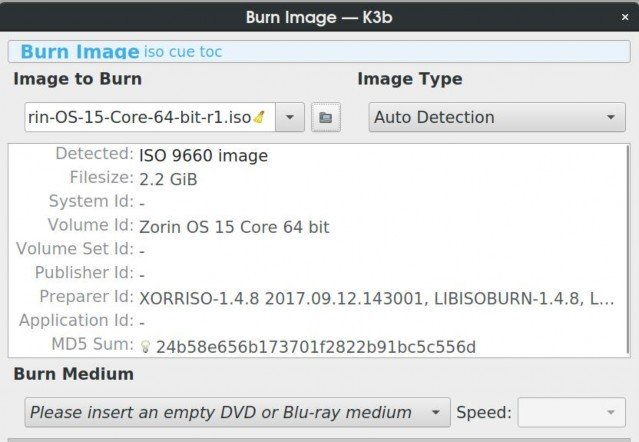
If you are going to burn a DVD for Zorin, I can only recommend one product and that is imgburn – get it from here: https://ninite.com
When using image burn, burn at the SLOWEST possible speed – this used to be 1x but most modern burners slowest speed these days is 8x. So even if you selected 1x imgburn is smart enough to automatically adjust to your burner's speed.
If you intend to install via USB/Thumb Drive, format it to FAT32 File System and then follow the guide here:
https://zorinos.com/help/install-zorin-os/ or alternatively use ‘Rufus’:
https://www.techrepublic.com/article/pro-tip-use-rufus-to-create-a-bootable- usb-drive-to-install-almost-any-os/
Whether installing alongside an existing Operating System or on its own, I always select ‘something else’ or ‘advanced’ dependent on what GNU/Linux system I am installing – it means you are in control with less likelihood of things going wrong.


 Documentation
Documentation