< Previous | Contents | Next >
When a login shell exits, bash reads and executes commands from the file ~/.bash_logout, if it exists. This procedure is explained in detail in the login and bash man pages.
7.2.3. A typical set of setup files
7.2.3.1. /etc/profile example
Let's look at some of these config files. First /etc/profile is read, in which important variables such as
PATH, USER and HOSTNAME are set:
debby:~> cat /etc/profile
# /etc/profile
# System wide environment and startup programs, for login setup
# Functions and aliases go in /etc/bashrc
# Path manipulation
if [ `id -u` = 0 ] && ! echo $PATH | /bin/grep -q "/sbin" ; then PATH=/sbin:$PATH
fi
if [ `id -u` = 0 ] && ! echo $PATH | /bin/grep -q "/usr/sbin" ; then PATH=/usr/sbin:$PATH
fi
if [ `id -u` = 0 ] && ! echo $PATH | /bin/grep -q "/usr/local/sbin" then
PATH=/usr/local/sbin:$PATH
fi
if ! echo $PATH | /bin/grep -q "/usr/X11R6/bin" ; then PATH="$PATH:/usr/X11R6/bin"
fi
debby:~> cat /etc/profile
# /etc/profile
# System wide environment and startup programs, for login setup
# Functions and aliases go in /etc/bashrc
# Path manipulation
if [ `id -u` = 0 ] && ! echo $PATH | /bin/grep -q "/sbin" ; then PATH=/sbin:$PATH
fi
if [ `id -u` = 0 ] && ! echo $PATH | /bin/grep -q "/usr/sbin" ; then PATH=/usr/sbin:$PATH
fi
if [ `id -u` = 0 ] && ! echo $PATH | /bin/grep -q "/usr/local/sbin" then
PATH=/usr/local/sbin:$PATH
fi
if ! echo $PATH | /bin/grep -q "/usr/X11R6/bin" ; then PATH="$PATH:/usr/X11R6/bin"
fi
These lines check the path to set: if root opens a shell (user ID 0), it is checked that /sbin, /usr/sbin and
/usr/local/sbin are in the path. If not, they are added. It is checked for everyone that
/usr/X11R6/bin is in the path.
# No core files by default ulimit -S -c 0 > /dev/null 2>&1
# No core files by default ulimit -S -c 0 > /dev/null 2>&1
All trash goes to /dev/null if the user doesn't change this setting.
USER=`id -un` LOGNAME=$USER
MAIL="/var/spool/mail/$USER"
HOSTNAME=`/bin/hostname` HISTSIZE=1000
USER=`id -un` LOGNAME=$USER
MAIL="/var/spool/mail/$USER"
HOSTNAME=`/bin/hostname` HISTSIZE=1000
Here general variables are assigned their proper values.
if [ -z "$INPUTRC" -a ! -f "$HOME/.inputrc" ]; then INPUTRC=/etc/inputrc
fi
if [ -z "$INPUTRC" -a ! -f "$HOME/.inputrc" ]; then INPUTRC=/etc/inputrc
fi
If the variable INPUTRC is not set, and there is no .inputrc in the user's home directory, then the default input control file is loaded.
![]()
export PATH USER LOGNAME MAIL HOSTNAME HISTSIZE INPUTRC
All variables are exported, so that they are available to other programs requesting information about your environment.
![]()
7.2.3.2. The profile.d directory
for i in /etc/profile.d/*.sh ; do if [ -r $i ]; then
. $i
fi done unset i
for i in /etc/profile.d/*.sh ; do if [ -r $i ]; then
. $i
fi done unset i
All readable shell scripts from the /etc/profile.d directory are read and executed. These do things like enabling color-ls, aliasing vi to vim, setting locales etc. The temporary variable i is unset to prevent it from disturbing shell behavior later on.
![]()
7.2.3.3. .bash_profile example
Then bash looks for a .bash_profile in the user's home directory:
debby:~> cat .bash_profile
#################################################################
# #
# .bash_profile file #
# #
# Executed from the bash shell when you log in. #
# #
#################################################################
source ~/.bashrc source ~/.bash_login
This very straight forward file instructs your shell to first read ~/.bashrc and then ~/.bash_login. You will encounter the source built-in shell command regularly when working in a shell environment: it is used to apply configuration changes to the current environment.
![]()
7.2.3.4. .bash_login example
The ~/.bash_login file defines default file protection by setting the umask value, see Section 3.4.2.2. The ~/.bashrc file is used to define a bunch of user-specific aliases and functions and personal environment variables. It first reads /etc/bashrc, which describes the default prompt (PS1) and the default umask value. After that, you can add your own settings. If no ~/.bashrc exists, /etc/bashrc is read by default.
![]()
7.2.3.5. /etc/bashrc example
Your /etc/bashrc file might look like this:
debby:~> cat /etc/bashrc
# /etc/bashrc
# System wide functions and aliases
# Environment stuff goes in /etc/profile
# by default, we want this to get set.
debby:~> cat /etc/bashrc
# /etc/bashrc
# System wide functions and aliases
# Environment stuff goes in /etc/profile
# by default, we want this to get set.
# Even for non-interactive, non-login shells.
if [ `id -gn` = `id -un` -a `id -u` -gt 99 ]; then umask 002
else
umask 022
fi
# Even for non-interactive, non-login shells.
if [ `id -gn` = `id -un` -a `id -u` -gt 99 ]; then umask 002
else
umask 022
fi
These lines set the umask value. Then, depending on the type of shell, the prompt is set:
# are we an interactive shell? if [ "$PS1" ]; then
if [ -x /usr/bin/tput ]; then
if [ "x`tput kbs`" != "x" ]; then
# We can't do this with "dumb" terminal stty erase `tput kbs`
elif [ -x /usr/bin/wc ]; then
if [ "`tput kbs|wc -c `" -gt 0 ]; then
# We can't do this with "dumb" terminal stty erase `tput kbs`
fi fi
fi
case $TERM in
xterm*)
if [ -e /etc/sysconfig/bash-prompt-xterm ]; then PROMPT_COMMAND=/etc/sysconfig/bash-prompt-xterm
else
PROMPT_COMMAND='echo -ne "\033]0;${USER}@${HOSTNAME%%.*}:\
${PWD/$HOME/~}\007"'
fi
;;
*)
[ -e /etc/sysconfig/bash-prompt-default ] && PROMPT_COMMAND=\
/etc/sysconfig/bash-prompt-default
;;
esac
[ "$PS1" = "\\s-\\v\\\$ " ] && PS1="[\u@\h \W]\\$ "
if [ "x$SHLVL" != "x1" ]; then # We're not a login shell for i in /etc/profile.d/*.sh; do
if [ -x $i ]; then
. $i
fi
done
fi
fi
# are we an interactive shell? if [ "$PS1" ]; then
if [ -x /usr/bin/tput ]; then
if [ "x`tput kbs`" != "x" ]; then
# We can't do this with "dumb" terminal stty erase `tput kbs`
elif [ -x /usr/bin/wc ]; then
if [ "`tput kbs|wc -c `" -gt 0 ]; then
# We can't do this with "dumb" terminal stty erase `tput kbs`
fi fi
fi
case $TERM in
xterm*)
if [ -e /etc/sysconfig/bash-prompt-xterm ]; then PROMPT_COMMAND=/etc/sysconfig/bash-prompt-xterm
else
PROMPT_COMMAND='echo -ne "\033]0;${USER}@${HOSTNAME%%.*}:\
${PWD/$HOME/~}\007"'
fi
;;
*)
[ -e /etc/sysconfig/bash-prompt-default ] && PROMPT_COMMAND=\
/etc/sysconfig/bash-prompt-default
;;
esac
[ "$PS1" = "\\s-\\v\\\$ " ] && PS1="[\u@\h \W]\\$ "
if [ "x$SHLVL" != "x1" ]; then # We're not a login shell for i in /etc/profile.d/*.sh; do
if [ -x $i ]; then
. $i
fi
done
fi
fi
![]()
7.2.3.6. .bash_logout example
Upon logout, the commands in ~/.bash_logout are executed, which can for instance clear the terminal, so that you have a clean window upon logging out of a remote session, or upon leaving the system console:
debby:~> cat .bash_logout
# ~/.bash_logout
clear
debby:~> cat .bash_logout
# ~/.bash_logout
clear
Let's take a closer look at how these scripts work in the next section. Keep info bash close at hand.
![]()


 Documentation
Documentation