< Previous | Contents | Next >
xiii. Details: comprises of About, Date & Time, Users, Default Applications.
About:
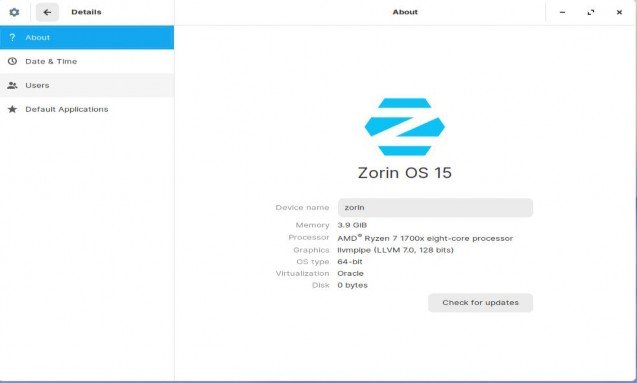
Date & Time:
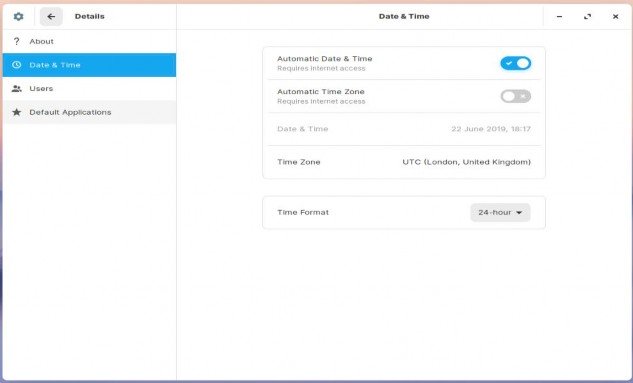
Users:
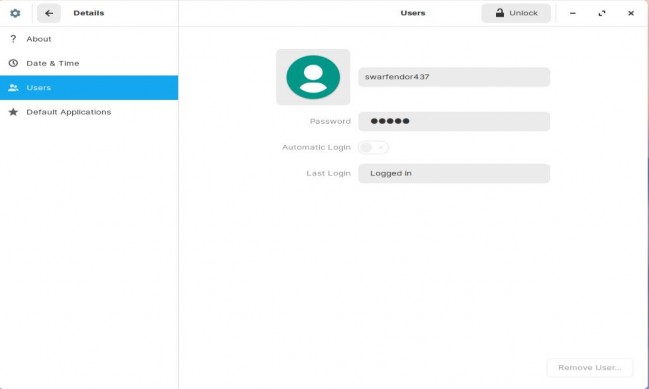
Here you can click on the default avatar and choose a different photo, change the user name, change the password – please note that these images are from a VM (Virtual Machine) of Zorin – I would never use Automatic Login as you will have major issues updating your system without a password! Missing from the screen shot is ‘Account Type’ - choose between Administrator or Standard.
Never change your user to Standard or you won’t be able to administer your system at all! If you want to create a Test account of what a Standard user is able to do (or rather NOT do!) create a separate account to yours. Any young family members you wish to add should just be given Standard user status.


 Documentation
Documentation