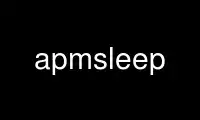
This is the command apmsleep that can be run in the OnWorks free hosting provider using one of our multiple free online workstations such as Ubuntu Online, Fedora Online, Windows online emulator or MAC OS online emulator
PROGRAM:
NAME
apmsleep - go into suspend or standby mode and wake-up later
SYNOPSIS
apmsleep [-sSnwhVd] [--suspend] [--standby] [--noapm] [--wait] [--precise] [--help]
[--version] [--debug] [+]hh:mm
DESCRIPTION
Some computers, especially laptops, can wake-up from a low-power suspend to DRAM mode
using the Real-time-clock (RTC) chip. Apmsleep can be used to set the alarm time in the
RTC and to go into suspend or standby mode. An interrupt from the RTC causes the computer
to wake-up. The program detects this event, by waiting for a leap in the kernel time and
terminates successfully. If no time leap occurs within one minute, or something goes
wrong, the exit value will be non-zero.
The wake-up time can be specified in two formats:
+hh:mm specifies a relative offset to the current time. The computer will suspend for
exactly hh hours and mm minutes plus a few seconds to wake up. On some laptops, the
timing is not completely accurate so it may be a few minutes (or more?) late.
hh:mm specifies absolute local time in 24-hour format. The time stored in the RTC is not
important. You may change the time zone used, with the TZ environment variable as usual.
Daylight saving time is not obeyed in this version, but might be in a future release.
WARNING: Do not close cover of laptop after suspending the laptop with apmsleep. Most
laptops overheat when running with closed cover.
Energy conservation with APM is little for a desktop. Turning of the screen will save 1/2,
going into standby with drives turned off will save another 1/6th of the current.
-V, --version
Print the apmsleep program version and exit immediately.
-s, --suspend
Put the machine into suspend mode if possible (default). On my laptop, suspend mode
turns off everything except the memory.
-S, --standby
Put the machine into standby mode if possible. On my laptop, standby mode turns off
screen, hard disk, and CPU.
-w, --wait
Wait indefinitely for the time leap.
-p, --precise
Wait for alarm time to match actual time. Do not wait for time leap. This might be
useful even without APM.
-n, --noapm
Do not call apm bios to suspend computer, just set the alarm clock and wait for
time leap indefinitely.
-d, --debug
Print some information about what is going on.
REQUIRED SYSTEM CONFIGURATION
Kernel The special character device /dev/rtc must exist and the kernel needs to be
compiled with APM and RTC support.
BIOS The computer must have the 'suspend to RAM' feature enabled in the BIOS; 'suspend
to Disk' will not work, because the computer is turned off completely. You do not
need to enable the ALARM timer, it will be activated by apmsleep. On some boards,
you can configure which interrupts can be used to awake from suspend mode. If you
have such a board, you might want to make sure that keyboard (IRQ 1) and RTC (IRQ
8) are among those interrupts. If your computer does not wake up, try to enable
'modem ring' in the BIOS, even if you do not have a modem.
Privileges
The program must be run as root or have the SUID attribute set (see chmod(1)).
Use apmsleep online using onworks.net services
