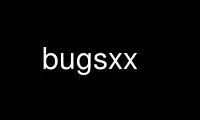
This is the command bugsxx that can be run in the OnWorks free hosting provider using one of our multiple free online workstations such as Ubuntu Online, Fedora Online, Windows online emulator or MAC OS online emulator
PROGRAM:
NAME
bugsx - display and evolve biomorphs
DESCRIPTION
bugsx runs under MIT's X11 window system. It was written under UNIX but should be easily
portable. It is a program which draws the biomorphs based on parametric plots of Fourier
sine and cosine series and let's you play with them using the genetic algorithm.
The original version which ran under Suntools and XViews was written by Joshua R. Smith
sometime 1990. See the 'credits' section for more details.
For more information about the theoretic backgrounds of bugsx consult Joshua R. Smith's
paper distributed with this program (in postscript format). It can also be gotten from:
http://physics.www.media.mit.edu/~jrs/biomorphs.ps
COMMAND LINE PARAMETERS
bugsx accepts the following command line options:
+rv reverse video (use to override xrdb entry)
+synchronous syncronous mode (use to override xrdb entry)
-? help
-background <arg> backgound color
-batch run program in batch mode
-bg <arg> same as -background
-bordercolor <arg> border color
-borderwidth <arg> border width
-display display
-extend_print show extended reproduction info while running
-fg <arg> same as -forground
-font <arg> font
-foreground <arg> forground color (also file system bar color)
-geometry <arg> geometry (will override extreme window sizes to
apply reasonable settings)
-help help
-iconic iconic
-interval <arg> interval used per turn
-mb show menu border
-name <arg> run bugsx under this name
-nobreed do not breed when running in bactch mode
-number <arg> number of biomorphs to draw (must be a square #)
-printpop print the population when breeding
-rv reverse video
-seed <arg> use this seed for random number generator
-segments <arg> use this many segments to draw an organism
-showbreed show breeding subpopulation when in batch mode
-showgenes show a graphic representation of the genes
-synchronous synchronous mode
-v verbose
-xrm make no entry in resrouce database
help help
RESOURCES
bugsx can be controlled via the following resources:
background universal backgound color
batch run program in batch mode
batchbreed do not breed when running in bactch mode
borderColor border color
borderWidth border width
display display
extend_print show extended reproduction info while running
font font
foreground universal foreground color
help show help
mainWin.geometry main window geometry
iconic start program in iconic mode
interval interval used per turn
minimize minimize window size
menuborder draw menu borders
name run bugsxunder this name
number number of biomorphs to draw (must be a square #)
printpop print the population when breeding
reverseVideo reverse video
seed use this seed for random number generator
segments use this many segments to draw an organism
showbreed show breeding subpopulation when in batch mode
showgenes show a graphic representation of the genes
synchronous syncronous mode
verbose verbose mode
BRIEF USER'S GUIDE
Once you have started bugsx you will get a window containing the drawing windows and 3
menus. The Menus are:
Initialize - Initializes the gene pool
Breed - Breed the selected organisms
Quit - exits bugsx
Once you have chosen "Initialize" and the first set of drawings is shown, you can select
the ones you wish to be included in the cross-breeding by clicking (with the left button)
on a drawing window. The selected organisms will be drawn inverse.
Clicking on Breed will cross breed the selected organisms using the genetic algorithm. If
you have not selected at least two organisms, a set of at least two will be randomly
chosen and used for the breeding.
The following keys can be used to control bugsx:
q - quit bugsx
i - initialize population
b - breed
Use bugsxx online using onworks.net services
