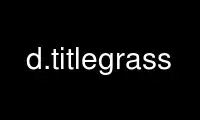
This is the command d.titlegrass that can be run in the OnWorks free hosting provider using one of our multiple free online workstations such as Ubuntu Online, Fedora Online, Windows online emulator or MAC OS online emulator
PROGRAM:
NAME
d.title - Create a TITLE for a raster map in a form suitable for display with d.text.
KEYWORDS
display, cartography
SYNOPSIS
d.title
d.title --help
d.title [-dfs] map=name [color=string] [size=float] [--help] [--verbose] [--quiet]
[--ui]
Flags:
-d
Draw title on current display
-f
Do a fancier title
-s
Do a simple title
--help
Print usage summary
--verbose
Verbose module output
--quiet
Quiet module output
--ui
Force launching GUI dialog
Parameters:
map=name [required]
Name of raster map
color=string
Sets the text color
Default: black
size=float
Sets the text size as percentage of the frame’s height
Options: 0-100
Default: 4.0
DESCRIPTION
d.title generates to standard output a string which can be used by d.text to draw a TITLE
for the raster map layer name in the active display frame on the graphics monitor. Output
created by d.title can be redirected into a file, or piped directly into d.text to display
the map TITLE created by d.title. The map TITLE created will include the map layer’s
name, TITLE, MAPSET, LOCATION_NAME, geographic region boundary coordinates, and cell
resolution. If the -d draw flag is used, then d.title will call d.text for you and the
title will be automatically rendered to the display.
NOTES
The text created with d.text will not necessarily fit within the active display frame on
the graphics monitor; the user should choose a text size appropriate to this frame.
EXAMPLES
For example, a user wishing to create a suitable TITLE for the Spearfish, SD soils map
layer and to display this TITLE in the active display frame on the graphics monitor might
type the following:
d.title map=soils color=red size=5 > TITLE.file
d.text < TITLE.file Alternately, the user might pipe d.title output directly into d.text:
d.title map=soils color=red size=5 | d.text
A file created by d.title can be displayed with d.text. Information contained in this
file takes precedence over the color and size parameters for d.text.
Use d.titlegrass online using onworks.net services