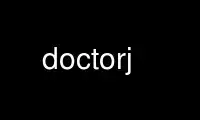
This is the command doctorj that can be run in the OnWorks free hosting provider using one of our multiple free online workstations such as Ubuntu Online, Fedora Online, Windows online emulator or MAC OS online emulator
PROGRAM:
NAME
doctorj - Javadoc analyzer and spell-checker
SYNOPSIS
doctorj [--emacs] [--warning=LEVEL] [--tabwidth=NUM]
[--dictionaries=LIST] [--verbose] {FILE...}
DESCRIPTION
doctorj is an application to analyze Javadoc comments against Java code, verifying its
integrity and format. It also spell-checks Javadoc comments.
OPTIONS
--emacs
Whether to list violations in Emacs form, i.e., a single line of the form:
8:48:9:4: An error occurred on this line.
By default, violations are displayed in ``long form'', showing the context.
--warning=LEVEL
Sets the warning level, which by default is -1, meaning that only errors are
reported. A warning level of 0 means that Javadoc for public or abstract items
(classes, interfaces, methods, constructors, and fields) will be checked. A warning
level of 1 will result in the addition of checking of protected-access items; 2 is
for package-access items, and 3 will check all items.
--tabwidth=NUM
Sets the number of spaces to use for alignment with tabs. By default, this value is
4.
--dictionaries=LIST
Sets the dictionaries (word lists) to use for spell-checking. LIST is a comma-
delimited string of paths to the word list files. By default, doctorj uses the word
list at /usr/share/doctorj/words.LOCALE, where LOCALE is of the standard Java form.
doctorj is distributed with three word lists: words.en_CA (Canadian English),
words.en_UK (United Kingdom English), and words.en_US (United States English).
--verbose
Produces debugging output. Note that this signficantly impedes performance.
FILE Specifies the files to check. If the argument specified is a directory, all files
ending in ``.java'' under that directory will be analyzed.
EXAMPLES
To check a single file:
% doctorj String.java
To check multiple files:
% doctorj String.java StringBuffer.java Object.java
To check all files below a directory:
% doctorj /proj/app/src
To run at the maximum warning level:
% doctorj --warning=4 .
To specify a different dictionary:
% doctorj --dictionaries=/usr/share/dict/words .
CONFIGURATION
$HOME/.doctorjrc
The run-control file, of the form:
emacs: true
warning: 4
tabwidth: 8
dictionaries: /usr/share/dict/words,/home/me/etc/terms
verbose: false
Dictionary (word list) files contain one word per line, for example:
adaxial
cepaceous
sabaton
vespiaries
Use doctorj online using onworks.net services
