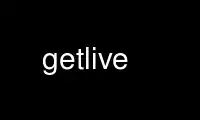
This is the command getlive that can be run in the OnWorks free hosting provider using one of our multiple free online workstations such as Ubuntu Online, Fedora Online, Windows online emulator or MAC OS online emulator
PROGRAM:
NAME
getlive - fetch mail from your Hotmail Live account
SYNOPSIS
getlive --config-file FILE [--verbosity 0..100]
getlive --port port [--verbosity 0..100]
DESCRIPTION
getlive is a utility that fetches mail from your Hotmail/Windows Live account. The mail is
then presented to any filter (typically procmail) for further processing or dropping in a
local mailbox.
There is a second mode of operation (indicated by the --port option), that makes getlive
work as a no-configuration POP3 server that relays requests to Hotmail.
OPTIONS
--config-file
The format for this file is listed below.
--port This option enables the "FreePops" mode. In this mode, no configuration is
necessary, and getlive starts a POP3 server on the port specified. See the
FREEPOPS MODE section for more information.
--verbosity
Higher number corresponds to greater output as command runs.
CONFIGURATION FILE
The configuration file takes arguments of the form option = value. Empty lines or lines
commented with # are allowed.
UserName
Your Hotmail username, excluding the at-sign and domain.
Password
Your account password, you should restrict access to your configuration file to
avoid this information being read by other users.
Domain The domain for your account, defaults to hotmail.com.
Proxy Hostname of proxy, if applicable.
ProxyAuth
Password for proxy, if applicable.
Downloaded
File that keeps track of IDs of messages that were fetched already. Default is
${HOME}/.getlive.log.
FetchOnlyUnread
If Yes only messages that are marked unread are fetched. If set to Yes, Downloaded
is ignored. Defaults to No.
RetryLimit
Number of times to retry fetching a web page via curl. Defaults to 2.
CurlBin
Command for curl. Default is "curl -k".
Processor
Any command taking the message in mbox format on its stdin and doing something with
it. Default is /usr/bin/procmail.
· "/bin/cat - >> FetchedMail" might be used to drop directly in a mbox file.
· The distribution contains also /usr/share/doc/getlive/examples/SmtpForward.pl and
/usr/share/doc/getlive/examples/SmtpAuthForward.pl These can be used to forward
the messages to an SMTP server.
Folder Folder that needs to be fetched. This option must be repeated for each folder you
want to fetch. If this option is not present then all folders will be fetched.
MarkRead
Whether the message will be marked read after being downloaded. Note that a
message never gets marked in any way if it's not downloaded due to it being already
in the Downloaded file. Defaults to No.
Delete Whether the message will be deleted after being downloaded. Note that a message
never gets deleted if it's not downloaded due to it being already in the Downloaded
file. Defaults to No.
MoveToFolder
Folder to which the message must be moved after being downloaded. If this argument
takes the form @FileName then the folder name is taken from the contents of the
file.
This can be used, for example, to enable a spam filter to decide to what folder the
message must be moved. That spamfilter would be invoked by the Processor option and
then write a folder name (for instance Junk if considered junk) to the file
FileName.
Note that a message is not moved if it's not downloaded due to it being already in
the Downloaded file.
SkipTrash
Whether the Trash folder handling will be skipped or not. Defaults to No.
BreakOnAlreadyDownloaded
Number of consecutive already downloaded messages after which the search will stop.
Useful to avoid slowness on extremely large Downloaded files.
FREEPOPS MODE
When using this mode, the configuration is ignored, and all configuration values are taken
from the username used to connect to the POP3 server.
The format for the username is as follows:
[email protected][?Option=Value][&Option=Value][&Option=Value]
With Option=Value pairs from:
folder="FolderName" : The folder as displayed in hotmail for the folder you want to
interact with. Defaults to Inbox.
folderid=N: the folderid you want to interact with:
1: Inbox
2: Trash
3: Sent
5: Junk
markread=1: It will mark mails as read on your hotmail account if you read them via
the the Pop3 Server.
Note that if your mail client is configured to delete messages after download, getlive
will delete them from Hotmail.
The password passed to the POP3 server will be used to authenticate with Hotmail.
Use getlive online using onworks.net services
