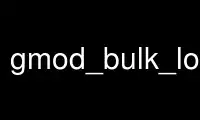
This is the command gmod_bulk_load_pubmed.plp that can be run in the OnWorks free hosting provider using one of our multiple free online workstations such as Ubuntu Online, Fedora Online, Windows online emulator or MAC OS online emulator
PROGRAM:
NAME
gmod_bulk_load_pubmed.pl - stores pubmed entries in the database
DESCRIPTION
Usage: perl gmod_bulk_load_pubmed.pl -H [dbhost] -D [dbname] [-vt] -i file
parameters
-H hostname for database
-D database name
-i input file [required]
-v verbose output
-t trial mode. Do not perform any store operations at all.
-g GMOD database profile name (can provide host and DB name) Default: 'default'
If not using a GMOD database profile (option -g) then you must provide the following
parameters
-u user name
-d database driver name (i.e. 'Pg' for postgres)
-p password for youe user to connect to the database
The script stores pubmed entries in the database. Existing ones are ignored. Input file
should contain a list of pubmed ids. Then a new Publication object
(Bio::Chado::Schema::Pub::Pub) with accession= PMID, the publication specs are fetched
from Entrez (using eUtils) which sets the different fields in the Publication object. When
the publication is stored, a new dbxref is stored first (see Chado General module)
This script works with Chado schema and accesse the following tables:
pub
pubauthor
pubprop
dbxref
pub_dbxref
Use gmod_bulk_load_pubmed.plp online using onworks.net services
