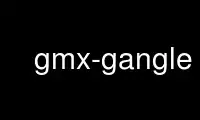
This is the command gmx-gangle that can be run in the OnWorks free hosting provider using one of our multiple free online workstations such as Ubuntu Online, Fedora Online, Windows online emulator or MAC OS online emulator
PROGRAM:
NAME
gmx-gangle - Calculate angles
SYNOPSIS
gmx gangle [-f [<.xtc/.trr/...>]] [-s [<.tpr/.gro/...>]] [-n [<.ndx>]]
[-oav [<.xvg>]] [-oall [<.xvg>]] [-oh [<.xvg>]]
[-b <time>] [-e <time>] [-dt <time>] [-tu <enum>]
[-xvg <enum>] [-[no]rmpbc] [-[no]pbc] [-sf <file>]
[-selrpos <enum>] [-seltype <enum>] [-g1 <enum>]
[-g2 <enum>] [-binw <real>] [-group1 <selection>]
[-group2 <selection>]
DESCRIPTION
gmx gangle computes different types of angles between vectors. It supports both vectors
defined by two positions and normals of planes defined by three positions. The z axis or
the local normal of a sphere can also be used as one of the vectors. There are also
convenience options 'angle' and 'dihedral' for calculating bond angles and dihedrals
defined by three/four positions.
The type of the angle is specified with -g1 and -g2. If -g1 is angle or dihedral, -g2
should not be specified. In this case, -group1 should specify one or more selections, and
each should contain triplets or quartets of positions that define the angles to be
calculated.
If -g1 is vector or plane, -group1 should specify selections that contain either pairs
(vector) or triplets (plane) of positions. For vectors, the positions set the endpoints of
the vector, and for planes, the three positions are used to calculate the normal of the
plane. In both cases, -g2 specifies the other vector to use (see below).
With -g2 vector or -g2 plane, -group2 should specify another set of vectors. -group1 and
-group2 should specify the same number of selections. It is also allowed to only have a
single selection for one of the options, in which case the same selection is used with
each selection in the other group. Similarly, for each selection in -group1, the
corresponding selection in -group2 should specify the same number of vectors or a single
vector. In the latter case, the angle is calculated between that single vector and each
vector from the other selection.
With -g2 sphnorm, each selection in -group2 should specify a single position that is the
center of the sphere. The second vector is calculated as the vector from the center to
the midpoint of the positions specified by -group1.
With -g2 z, -group2 is not necessary, and angles between the first vectors and the
positive Z axis are calculated.
With -g2 t0, -group2 is not necessary, and angles are calculated from the vectors as they
are in the first frame.
There are three options for output: -oav writes an xvg file with the time and the average
angle for each frame. -oall writes all the individual angles. -oh writes a histogram of
the angles. The bin width can be set with -binw. For -oav and -oh, separate
average/histogram is computed for each selection in -group1.
OPTIONS
Options to specify input files:
-f [<.xtc/.trr/...>] (traj.xtc) (Optional)
Input trajectory or single configuration: xtc trr cpt gro g96 pdb tng
-s [<.tpr/.gro/...>] (topol.tpr) (Optional)
Input structure: tpr gro g96 pdb brk ent
-n [<.ndx>] (index.ndx) (Optional)
Extra index groups
Options to specify output files:
-oav [<.xvg>] (angaver.xvg) (Optional)
Average angles as a function of time
-oall [<.xvg>] (angles.xvg) (Optional)
All angles as a function of time
-oh [<.xvg>] (anghist.xvg) (Optional)
Histogram of the angles
Other options:
-b <time> (0)
First frame (ps) to read from trajectory
-e <time> (0)
Last frame (ps) to read from trajectory
-dt <time> (0)
Only use frame if t MOD dt == first time (ps)
-tu <enum> (ps)
Unit for time values: fs, ps, ns, us, ms, s
-xvg <enum> (xmgrace)
Plot formatting: none, xmgrace, xmgr
-[no]rmpbc (yes)
Make molecules whole for each frame
-[no]pbc (yes)
Use periodic boundary conditions for distance calculation
-sf <file>
Provide selections from files
-selrpos <enum> (atom)
Selection reference positions: atom, res_com, res_cog, mol_com, mol_cog,
whole_res_com, whole_res_cog, whole_mol_com, whole_mol_cog, part_res_com,
part_res_cog, part_mol_com, part_mol_cog, dyn_res_com, dyn_res_cog, dyn_mol_com,
dyn_mol_cog
-seltype <enum> (atom)
Default selection output positions: atom, res_com, res_cog, mol_com, mol_cog,
whole_res_com, whole_res_cog, whole_mol_com, whole_mol_cog, part_res_com,
part_res_cog, part_mol_com, part_mol_cog, dyn_res_com, dyn_res_cog, dyn_mol_com,
dyn_mol_cog
-g1 <enum> (angle)
Type of analysis/first vector group: angle, dihedral, vector, plane
-g2 <enum> (none)
Type of second vector group: none, vector, plane, t0, z, sphnorm
-binw <real> (1)
Binwidth for -oh in degrees
-group1 <selection>
First analysis/vector selection
-group2 <selection>
Second analysis/vector selection
Use gmx-gangle online using onworks.net services
