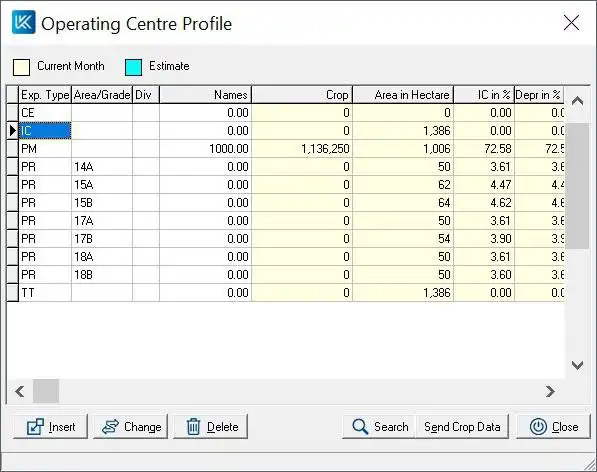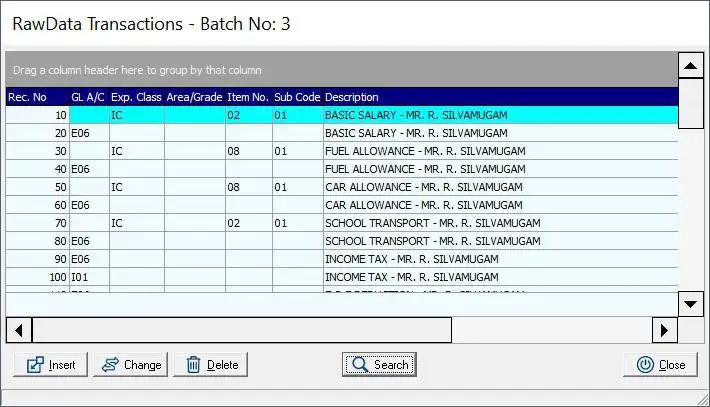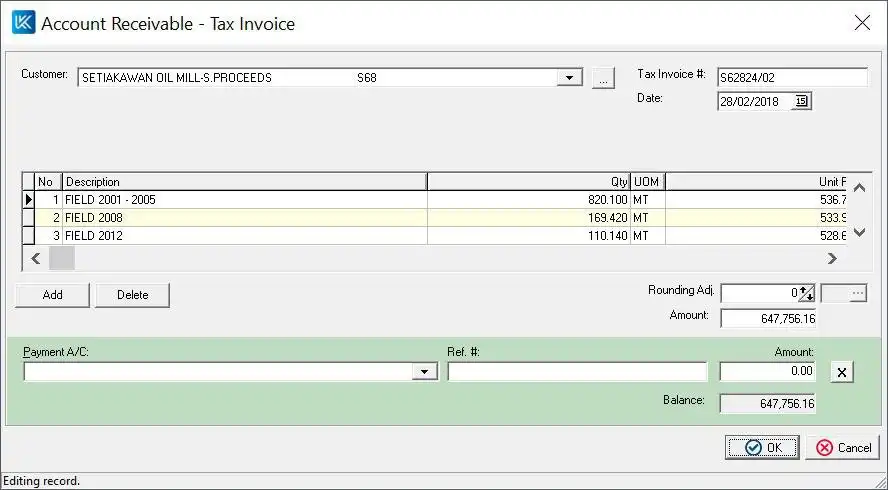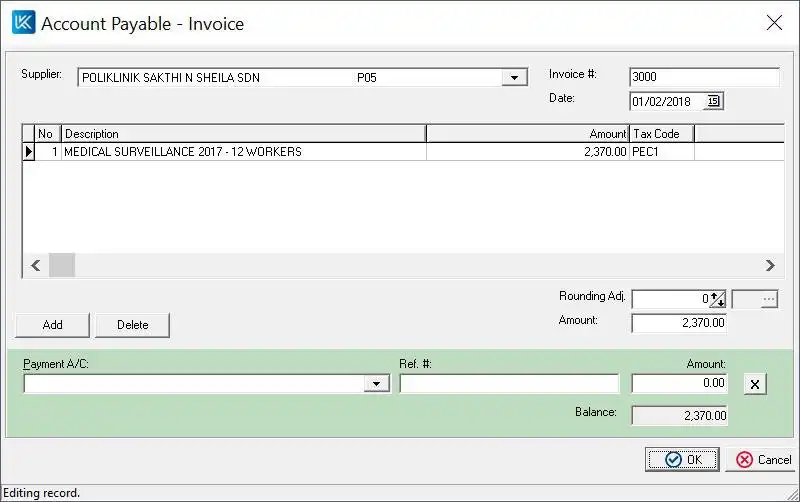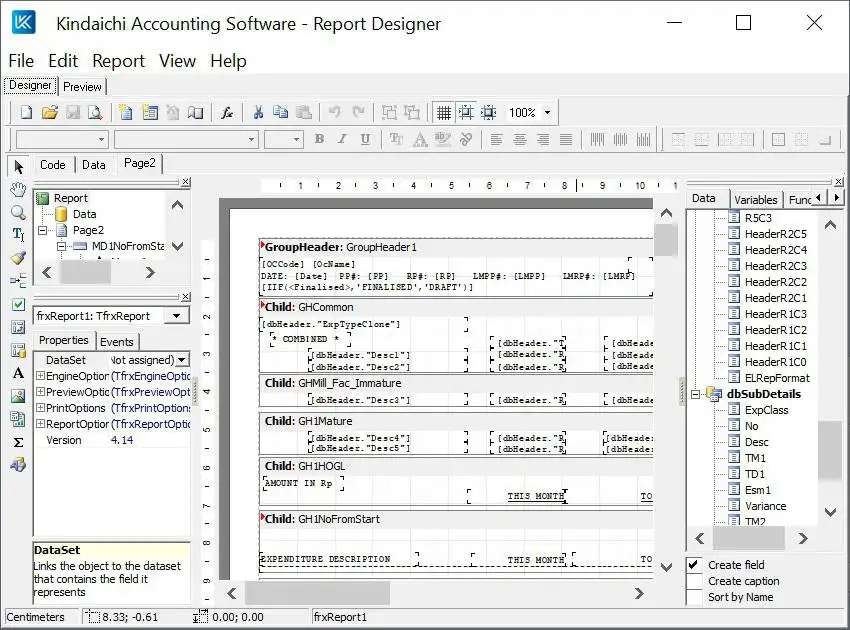This is the Windows app named kindaichi whose latest release can be downloaded as KINDAICHIInstallationWizard_v2.2.0.5.zip. It can be run online in the free hosting provider OnWorks for workstations.
Download and run online this app named kindaichi with OnWorks for free.
Follow these instructions in order to run this app:
- 1. Downloaded this application in your PC.
- 2. Enter in our file manager https://www.onworks.net/myfiles.php?username=XXXXX with the username that you want.
- 3. Upload this application in such filemanager.
- 4. Start any OS OnWorks online emulator from this website, but better Windows online emulator.
- 5. From the OnWorks Windows OS you have just started, goto our file manager https://www.onworks.net/myfiles.php?username=XXXXX with the username that you want.
- 6. Download the application and install it.
- 7. Download Wine from your Linux distributions software repositories. Once installed, you can then double-click the app to run them with Wine. You can also try PlayOnLinux, a fancy interface over Wine that will help you install popular Windows programs and games.
Wine is a way to run Windows software on Linux, but with no Windows required. Wine is an open-source Windows compatibility layer that can run Windows programs directly on any Linux desktop. Essentially, Wine is trying to re-implement enough of Windows from scratch so that it can run all those Windows applications without actually needing Windows.
SCREENSHOTS
Ad
kindaichi
DESCRIPTION
KINDAICHI Accounting Software, Community 2020 edition provide basic accounting software features, and it is FREE.
KINDAICHI Accounting Software is a suite of computer applications and programs that automate financial management in the corporate environment and help managers handle their accounting activities. KINDAICHI systems are designed for freelance accountants and accounting teams, based on which they vary from simple single-entry apps to enterprise-grade, double-entry solutions. The software helps reduce expenses and report accurately on your financial activities, and improves the quality of your accounting decisions. It can be deployed locally, or in cloud, depending on whether you intend to manage your own updates and security.
Features
- End-of-the-month accounting procedures
- Self-learning 24 hours
- Software Free Trial
- 10x Faster account closing than normal accounting software
- Operating Centre Profile
- Raw data Transactions
- Bank Reconciliation
- AR and AP Transaction Forms
- Expenditure Ledger
- Vehicle Ledger
- Exports to Excel
- Auditable Reports
- Estimates Figures
- Tax Management
- History Data Tracker
- Customised Report Format
- Flow Chart Editor
- Excel Editor
- Notepad Editor
- Outlook Editor
- Free Form Placement
- Backup and restore application folder
- Backup to external device
- Windows 7/8 and above
- Single click installation
- Release Notes
- Easy to use
- Suitable for Soho, Office, Financial Institute, Properties, Plantation, Manufacturing
- Free User Manual
- Free software download
- No EXTRA software license required
- High Volume Transaction
- Multi-User Environment
- Dev Express Grid
- Report Summary Tax Invoice
- Free version for Payroll systems and Inventory systems also available
- New Company Logo
This is an application that can also be fetched from https://sourceforge.net/projects/kindaichi/. It has been hosted in OnWorks in order to be run online in an easiest way from one of our free Operative Systems.